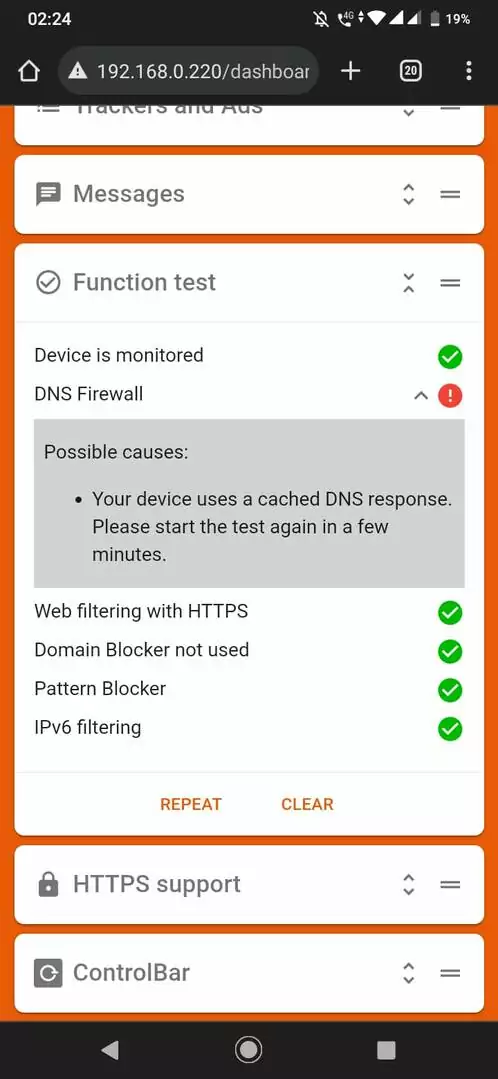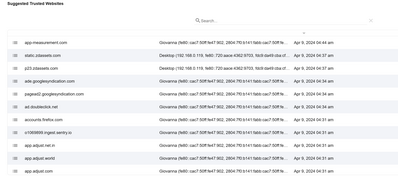Hi..
I'm not able to open videos on Youtube with SSL from old Android Device (Android 8). IOS and Apple TV works all!
If i'm disable HTTPS, all works but, with AD.
All browser are works, but app no.
HTTPS/certificate activated and installed. Wi-fi, APPS and VPN.
Auto Trust off -> not works
Auto Trust on -> works, but with ADS and so much URL from google allowed.
I'm trying everything but nothing works. :/
any suggestion?
thanks!
the details about my config
- Hardware you use for running eBlockerOS: Rasperberry pi 4 - 4gb ram
- eBlockerOS version as well as filter lists version > 3.1
- eBlocker network mode (auto, individual or expert) > Individual
- eBlocker network settings (IP, mask, gateway) 192.168.0.21 / mask: 255.255.255.0, gateway; 192.168.0.1
- Which devices runs DHCP server? Router/external, eBlocker or client fixed IP? eBlocker
- IPv6 disabled for client/network? No. Always activate.
- eBlocker DNS firewall settings; selected custom server list; 1.1.1.1 and 9.9.9.9
- Client network settings (IP, mask, DNS, gateway):eBlocker: 192.168.0.220Gateway: 192.168.0.1This device: 192.168.0.21
- Whether eBlocker’s https integration is enabled for client: yes.
- Client browser and OS version (i.e. FireFox 80.1 running on macOS 13.4) Android 8.0 - Youtube App last update available.
- Additional non default Blockers enabled? (like DuckDuckGo, Consent-Blocker, custom lists etc.): DuckDuckGo, Consent-Blocker. no custom.
- HTTPS Auto Trust App enabled? No.
- Exact way or a link / screenshot to reproduce the issue
- If VPN or Tor is enabled for the client in eBlocker (and which VPN provider you are using); no.
- Are automatic updates enabled? No.
all ip from the device: ipv4 and ipv6 (i'm disabled ipv6 but not works).
192.168.0.21,
2804:7f0:b141:fabb:adf5:470a:7c8f:5f9d,
2804:7f0:b141:fabb:cac7:50ff:fe47:902,
fdc9:da49:cba:cf48:adf5:470a:7c8f:5f9d,
fdc9:da49:cba:cf48:cac7:50ff:fe47:902,
fe80::cac7:50ff:fe47:902
All browser are works, but app no.
To my knowledge you need to enable the YouTube Trusted App for the YT to work. BUT enabling the Trusted App disables eBlocker's YT ad-blocker. See point 2. here: https://eblocker.org/en/docs/video-ads-and-content-blocker/
THX!
Yes, I see the recommendation. But the strange thing is that it only happens on Android. Apple TV, iOS, everything works fine. without youtube trusted.
Probably the service URLs on this device and another can alternate due to Android's background processes also being from Google (?)
thanks.
@thezilione All I can say is that the YT app is tested to conflict with the YT ad-blocker. I'd be very surprised if this has changed over the years - but you never know 😉
From my perspective this thread is solved as it's documented that the YT app is not working. I fear I can not help beyond the docu.
Nevertheless, good luck if you want to spend time trying to make the app work. 🍀
THX!