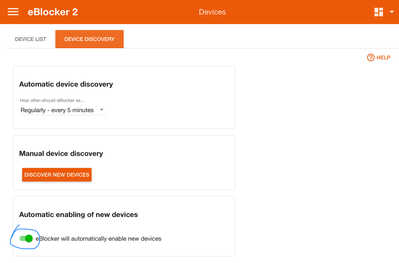I am connecting my MacBook Air with Fritzbox only via WLAN. On eBlockers website > devices my MacBook Air is shown as eBlocker activated. Everything works very well.
Just now, for the first time, I have connected my MacBook Air via LAN cable with Fritzbox. It has got the same IP address. It is shown on eBlocker website > devices as eBlocker ativated. But, now there are on websites shown advertisements as not before on WLAN.
What's wrong?
@facebita Nothing is wrong.👍
Background: eBlocker recognizes WLAN and LAN adapters as different devices (by the so called MAC address). But of course you can configure both „devices“ identically.
So I‘d assume just HTTPS or something else needs to be enabled for this new „WLAN device“. Please double check all your individual settings are in place and eBlocker is properly activated. Then WLAN and LAN works exactly the same.
BTW: You can easily roam the same settings to all your devices (say WLAN and LAN). Check out the last newsletter where we‘ve covered this hint.
THX!
@random What one should know: If one is using a computer via WLAN and, for what reason ever, connects this computer via LAN without switch off WLAN, so the computer obviously is using both WLAN and LAN. So, at devices overview on eBlocker website the device as known in WLAN is listed above, but one probably not assess that far beneath in the list there is the another new device, its the same device but with another name due to unknown at LAN. So, the LAN connection is bypassing eBlocker. To solve this problem: Switch off WLAN on the device and configure the new "LAN device" as you want to use it with eBlocker.
the computer obviously is using both WLAN and LAN.
To my knowledge there is no parallel usage of LAN and WLAN. Win 10 automatically switches to LAN, for instance. But maybe macOS works differently 🤔
So, the LAN connection is bypassing eBlocker.
Not necessarily. You can set eBlocker to protect new devices automatically to avoid a bypass:
Personally, I feel we need to improve our docu so people know better about the setup and advantages of roaming settings. That‘s the easiest way to setup all devices the same.
THX!