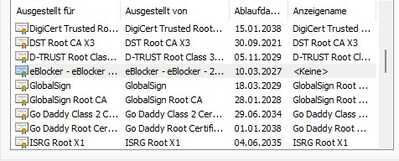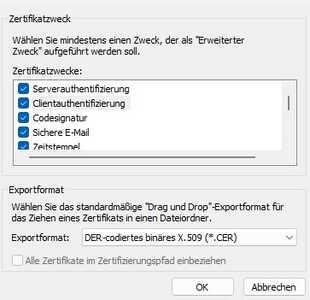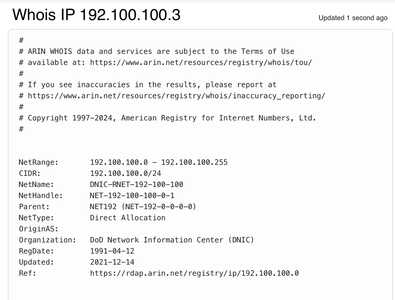Hello alle of you,
my eBlocker cube Version 3 works so well and he blocks very well.
However there is a issue with the https.
I extract the certificate from the device and import this into the operationsystem in Linux and WIndows.
If I visit a webpage that it isnt in the list I get aa message that the controlbar has denied the conection and I can't see anything. When I add this into the list access to the site is available but the controlbar dooesn't show up. Is there an issue in the Beta Version 3?
Also I wondered that I have only access to the eblocker with Windows and the Edge Browser. When I try this with my Debian Bookworm I have to wait many minutes, appr 10 minutes but nothing happen.
These issue are not so important but maybe it could be fixed in the RC Version.
However I am satisfied with this device and I checked with pleasure that I see many blocked Trackers and Advertisement.
Regards,
Volker
If I visit a webpage that it isnt in the list I get aa message that the controlbar has denied the conection and I can't see anything.
Please take a screenshot and post.
If you feel it's https/certificate related: many users have succeeded by following the instructions closely.
If the certificate is no trusted as root or installation into an incorrect trust storage took place this will result in errors.
In addition certain browsers - like firefox - maintain a separate certificate storage and need extra installation:
https://eblocker.org/en/docs/storing-the-eblocker-certificate/
Is there an issue in the Beta Version 3
Current eBlockerOS 3.0.3. This is no beta nor an RC. Please update if your version is lower/different.
When I try this with my Debian Bookworm I have to wait many minutes, appr 10 minutes but nothing happen.
Which browsers have you tried? Some linux local VPN enabled? Can you ping eBlocker's IP from your Bookworm? Please share a traceroute www.eblocker.org from your Bookworm.
THX!
I check my settings again but couldn't an error and don't how to fix it.
The certificate ist stored at Windows 11 under Trusted Root Certifcation
Browser ist the Microsoft Edge.
I could use without https but it would nice if the control would show up.
My Linux issue is not so important and I check this later again.
By the way : if the white cube running for hours and i want access with the IP-Adresse it doens't work. I have to witch out the device and a ping is in this stage not possible.
Is in this forum someone that he / she uses eblocker 3.0.3 with the htps function and the control works?
Volker
Is in this forum someone that he / she uses eblocker 3.0.3 with the htps function and the control works?
Of course! Everyone - but you 😉
To get focussed help I kindly ask you to stick to one client, describe the issue you are facing in detail (on that client). Good are screenshots for every step.
First if all make sure to answer all questions asked here to stop the info ping pong and confusion:
https://eblocker.org/community/announcements/before-posting-here-please-read/#post-117
THX!
Hello,
to activate the https I have uesed the quideline from the webpage. Here are the step:
1. Enable the https at eblocker
2. Download the certificate to the Desktop
3. Open the settings from Edge and go to certificates and import this and choose a the folder the root certificate. (After this windows 11 needs a reboot)
In firefox I choose the certificates and imported this like in Windows as well and checked the tickboxes (like the quideline document)
The snapshots I uploaded in the former post.
I don't think that I have forget somethings but I am also only human.
I know it is open source but I would be happy with any help.
(Possibilty for teamviewer is available) I am germany but I do my best with my english.
Volker
I forgot the additional Info
- Hardware you use for running eBlockerOS - white cube
- eBlockerOS version as well as filter lists version - 3.0.3
- eBlocker network mode (auto, individual or expert) - expert mode
- eBlocker network settings (IP, mask, gateway) private LAN 192.100.100.11 GW 192.100.100.10
- Which devices runs DHCP server? Router/external, eBlocker or client fixed IP? no DHCP
- IPv6 disabled for client/network? - No
- eBlocker DNS firewall settings 62.109.121.2
- Client network settings (IP, mask, DNS, gateway) Client 192.100.100.3 Netmask 255.255.255.140
I am aware that my network has special seiitings but with my fritzbox my clients and servers are running well
- Whether eBlocker’s https integration is enabled for client - Yes
- Client browser and OS version (i.e. FireFox 80.1 running on macOS 13.4) - Windows 11 with Edge
- Additional non default Blockers enabled? (like DuckDuckGo, Consent-Blocker, custom lists etc.) - deault settings (no changes)
- HTTPS Auto Trust App enabled? No
- Exact way or a link / screenshot to reproduce the issue - I have 2 white cubes in several networks and still the sam issue
- If VPN or Tor is enabled for the client in eBlocker (and which VPN provider you are using) - not enabled
- Are automatic updates enabled? - no, free licence
Netmask 255.255.255.140
🤔 Is this a typo? I have never seen such a mask (10001100) and I'm unfamiliar with this segmenting strategy. What's the idea?
Nevertheless, on Windows open a command shell (cmd) and run a "tracert www.eblocker.org" and post screenshot of results. Same for "tracert controlbar.eblocker.org".
screenshot to reproduce the issue - I have 2 white cubes in several networks and still the sam issue
I can not reproduce your issue with this info. Helpful would be something like: "I opened my xyz browser on abc OS. Then I try to access xxy URL. Instead of the website I get aab error (s. screenshot). I have also tried to xxy. ..."
THX!
@vnn Sorry I forgot: To see more clearly please also post result of Function Test in the Dashboard as well as the eBlocker Doctor (Settings> Doctor). Share screenshots of both.
THX!
Netmask 255.255.255.140
If that's really the mask, then this explains:
Debian Bookworm I have to wait many minutes, appr 10 minutes but nothing happen.
For sure your Linux machines use IPs that are masked, which means they can not access eBlocker in the other network segment (i.e. 192.100.100.12).
Probably this is the reason for all your troubles.
I would rather use a standard /24 segment (=255.255.255.0).
@none Thanks for your post very much!
You've pointed me to the core problem: not only masking is messed up but @vnn's whole network is not based on private IPs. 💡
@vnn There are given ranges for private IP networks (=IPs not routed via the Internet).
You are using public IPs in a private LAN, which will cause very much trouble. See this:
@vnn As @none suggested, I'd also recommend to go with the standard. Use a /24 mask and private IPs and everything is gonna be fine, for sure.
THX!
You are right taht this Netwrok ist unusual but I had nevver problems because ist behind my router.
However could be this issue with the eblocker? Do you think if i use a 182.168. adress the https funktion will work? I had not ime to send you the last screenshots because I was so busy.
I changed one eblocker (enable Duck Duck) and than it chrashed massive and it couldnt be tart from the filesystem. That was really annoying and luckily I fould out that I could insert a sc card and it works again.
@vnn To the facts:
- eBlockerOS is used by thousands of users worldwide.
- None of our users is facing any issues you describe.
- You run a local network with public IPs and a "very uncommon" network mask.
- In brief and a bit in-polite: Your network is a complete mess. 😉
eBlockerOS supports standard networks only and assumes local/private IPs. As your setup is non standard - I don't expect eBlocker to work properly.
Sorry, but I'm definitely unable to support such a network setup and therefore close this thread as "solved".
If you feel like running a standard network (with private IPs, /24 mask) and are facing issues with that, please open a new thread - and I'm happy to assist.
THX!