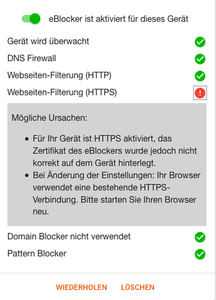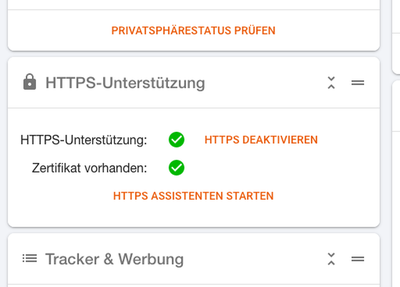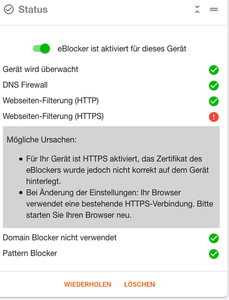Hi,
I donate when my eBlocker works again!!! PROMISED!!!
Have a cube since April 2018. since 5 days version 2.5.8. lifetime. eBlocker Family.
Now it does not work anymore.
It releases all data and info. 🙁 At Privacy Check: provider; IP address; desktop; browser and operating system. 🙁
Status is eBlocker enabled, device monitored, DNS firewall ... 5 checkmarks are there. At Wbseitenfilter (HTTPS) is a "!".
What now? Have already tried many things. Disconnected from the network, waited, ... Help me! 😉
Many greetings and thanks!
Zilia
Translated with www.DeepL.com/Translator (free version)
By default eBlocker blocks trackers and ads only, as this is what 99.9% of users want to get rid off.
Cloaking (hiding your device) and IP-anonymization are optional. They need to be enabled individually on the device you want to cloak/anonymize.
Cloaking only works if eBlocker https is enabled for the device.
You can use the device Dashboard or the Controlbar to enable cloaking etc. For IP anonymization Tor is built in. In addition you can add any OpenVPN compliant VPN provider of your choice.
Please check the documentation and the links above for further details.
PS: When running the Privacy Check, make sure the browser cache is empty (by holding shift and clicking browser reload button on the Privacy Check page).
THX!
Hello,
first of all many many thanks!! I am a technical layman 😉 But have always managed on my own with eBlocker. I speak little English - only German.
If I remember correctly, it always showed before the update: my device (e.g. PC instead of Mac), my browser (e.g. Safari instead of Firefox) and my operating system (e.g. Windows instead of Mac) encrypted / cloaked.
Under Device Cloaking I specified a device other than mine - PC (Linux) instead of Mac. In the Privacy Check it still shows my device (Mac), Firefox and Mac again. Why?
And I can't get the website filtering (HTTPS) to work (see attachment).
Only with IP anonymization I can encrypt my location, my provider and my IP. I know that. Works also! Had I not described correctly! Sorry!
Many greetings,
Zilia
Translated with www.DeepL.com/Translator (free version)
@zila
Cloaking only works if eBlocker https is enabled for the device.
Your screenshot shows, that https is not enabled properly. So cloaking can not work.
Please follow the https-wizard/instructions for your browser exactly - and it will work. Doubleclicking the certificate will not work!
Generally: Do I get you right that just the cloaking does not work? Then I find your topic headline not very much on the point and pretty misleading. I took the freedom to change subject so more people experiencing the same find the solution here.
THX!
@zilia I just revised the documentation how to add the certificate to firefox as Mozilla had changed the process. Please check here and let me know the results: https://eblocker.org/docs/how-to-add-the-eblocker-certificate-in-firefox-cliqz-and-seamonkey/
THX!
Hello,
HTTPS support and certificate are available! See scan 01.
The problem can be seen in scan 02. It says:
Possible causes:
* HTTPS is enabled for your device, but the certificate of the eBlocker was not stored correctly on the device.
* When changing the settings: Your browser is using an existing HTTPS connection. Please restart your browser.
Many greetings and thanks for the support.
Zilia
I am a D.A.U. 🙂 - Dumbest Supposable User - Is German Joke. :-))
Translated with www.DeepL.com/Translator (free version)