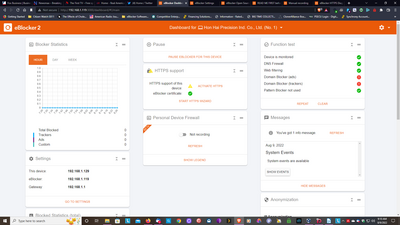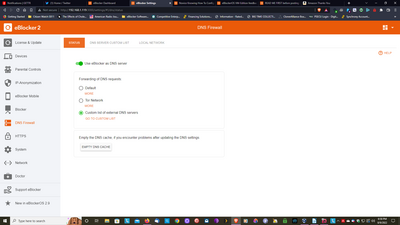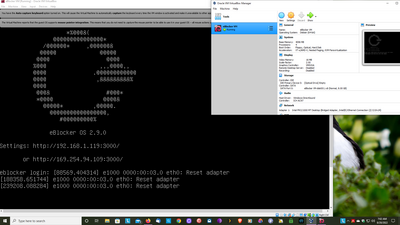Hello eBlocker volunteers,
I’m really new here just a novice when it comes to this sort of technology. I owned several security/privacy products before and my last one was Winston device suppose to perform the same-thing for security than they close up shop and no more updates just a waste of time and money again, tired of being taken $$$. I’m tired of these companies making promises they can’t keep then they don’t stick to it so I thought I would try eBlocker for once. So here goes. I recently downloaded eblocker VM OS 2.9.1-amd64 on my desktop computer running Windows 10 Pro.
Device Specifications: Lenovo-P520c-Desktop-Intel(R) Xeon(R) W-2133 CPU @ 3.60GHz 3.60 GHz-8.00 GB (7.59 GB usable)-64-bit operating system, x64-based processor. Internet speed 100mbps-Cable Modem
I finally got it up and running with no issues so far but when it comes to connection to devices and so on I have problems. I’m really not understanding all the details in setup for beginners that well there is a lot there to understand need more explanation. I Installed eBlocker HTTPS certificate for Firefox and Brave and Thunderbird.
First: It’s blocking my “Lastpass” manager in browser not sure how to configure it. I did try the manual recording however I’m not sure which device to select as I don’t see lasstpass there under Configure manual HTTPS diagnostics.
Second: Connecting to web-pages very slow in doing.
Third: I keep getting a network-error on my FireTV stick does not want to connect when the eBlocker is active.
Forth: Android Smartphone downloading app updates takes too long will not update searching for network I guess.
Fifth: The dashboard in eBlocker is showing under the “Function Test” the several causes of explanations of many issues either not connecting or responding.
Sixth: When I close-out eblocker I get several selections to 1. Save Machine, 2. Send Shut-down signal, 3. Power off machine not sure which one to select or their meaning.
I’ve been searching through many of the help articles and Readme first article but some seem confusing to me maybe this isn’t the product for me or not. Anyways thanks so much.
@sandstorm9091 I just copy my answer from the other thread here so everyone is on the same page: https://eblocker.org/community/main-forum/eblockeros-vm-edition-feedback/#post-6276
Would be great if you could check this again and answer here.
Screenshot shows the DNS Firewall (mandatory) is not enabled or the clients DNS settings are not set to point to eBlocker‘s IP. Depending on your network mode there are different ways to get this fixed.
THX!
No problem will do..
A screen shot of what should I do next to activate this DNS Firewall. I guess I'll do this one step at a time for now take it slowly or just say the heck with it just too much to do to stay private and secure. maybe I'll try something else a different device as such. Most of the issues listed in Readme to be perfectly honest I have no clue about some of them or their meaning, sorry but this is either going to be a long drag out or a very short one. One day at a time!
@sandstorm9091 Without providing the info asked in the README and with no answer to my questions, I fear I can‘t help any further. Helping based on guessing is not my cup of tea. Sorry.
BTW: eBlocker runs great if you follow the Setup Instructions closely. Skipping parts of the instructions is not recommend and will most likely result in issues (as you’ve found out already). To solve, I suggest you do a Factory Reset and just give it a try again… Saves much headache for everyone - and thousands of happy users have made it this way already.👍
Nevertheless, we are all happy to help if you get stuck. Then please try to follow the README closely.
THX!
@sandstorm9091 Hi Sandstorm. Maybe you can also join the Discord eBlocker channel?
@sandstorm9091 hi, please join also my discord channel, so we can also chat in realtime.
How is your pc connected? Via lan or wlan?
Regards Sven
Not too sure on the discord channel just where would it be for me to join? I 'm Connected via LAN wired network cable modem.
THK..
Okay thanks..