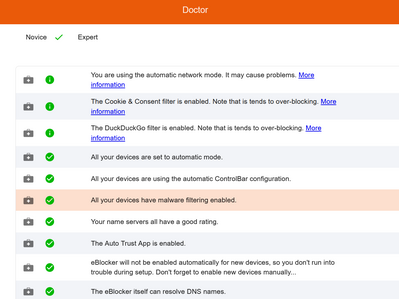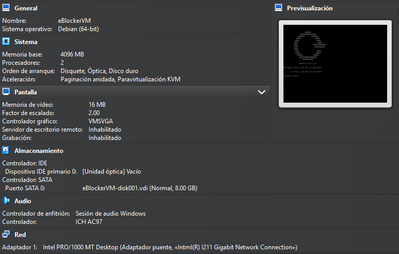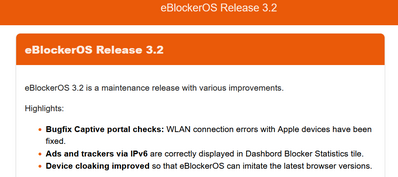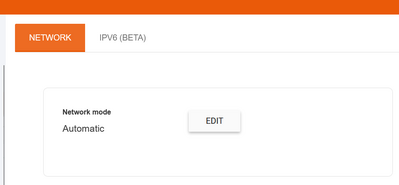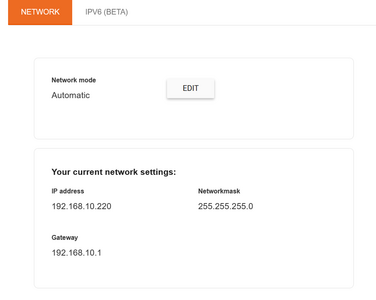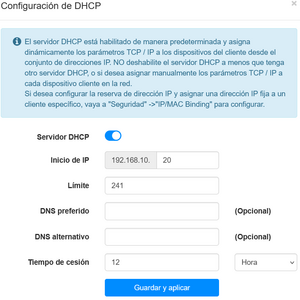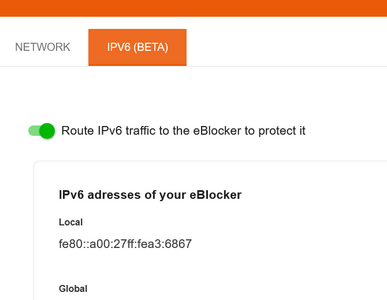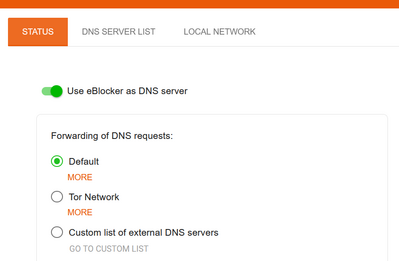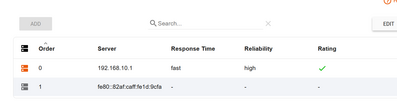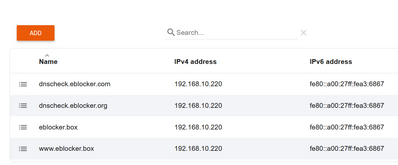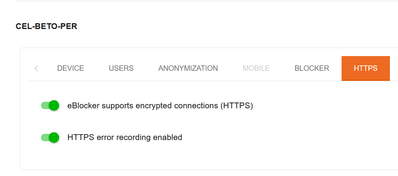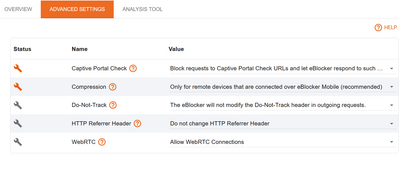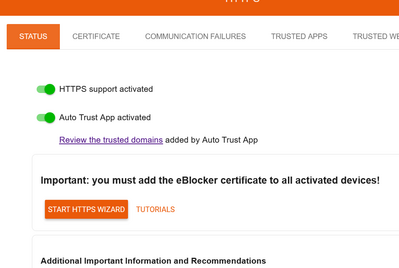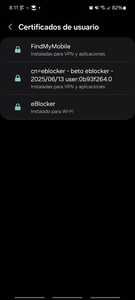In the forum I found how to install the certificate on my Android device and in FF (FENNEC) however I fail to block the advertising that appears in many Android apps (games, anime, streamig, etc.) I wanted to know if it is normal or did something wrong, I have added a couple of lists to the Eblocker blocker, but I fail to filter the advertising, on the other hand that passes in ROKU systems It is not possible to install a certificate that will be so effective in these devices?
Thanks and greetings
@beto Thanks for your post. I took the freedom to change the title to a more meaningful subject for other readers.
I'm not using Android expert but would expect eBlockerOS to block 99% of ads on Android, too. So it's probably just some misconfiguration.
Please share the result of the Function Test (Dashboard tile) as well as the eBlocker Doctor (Settings> Doctor) here.
In case you've missed this: Following the Setup Instructions is key. Seriously 😉
Last: Adding more lists is not a good idea in most cases. See Tips & Tricks article.
THX!
@random Thank you for answering, I attach images of what they asked me, additionally I have attached a video where I show advertising in an anime android app, the same goes for other games apps, and streaming
Thank you very much and greetings
@beto The Function Test shows red for DNS Firewall. This is the cause of trouble / source of misconfiguration.
Please make sure to use eBlocker's DNS on the Android device. Unfortunately, I can not help here without guessing about your setup. This wouldn't be very helpful and end up in info request ping pongs.
If you need further help, please answer the questions from here and I'm sure we get you set up properly: https://eblocker.org/community/announcements/before-posting-here-please-read/#post-117
THX!
@random Thanks i send information :
- Hardware you use for running eBlockerOS
Virtual Machine, Vbox
- eBlockerOS version as well as filter lists version
- eBlocker network mode (auto, individual or expert)
- eBlocker network settings (IP, mask, gateway)
- Which devices runs DHCP server? Router/external, eBlocker or client fixed IP?
Router:
- IPv6 disabled for client/network?
- eBlocker DNS firewall settings
- Client network settings (IP, mask, DNS, gateway)
192.168.10.96
255.255.255.0
192.168.10.1
192.168.10.1
- Whether eBlocker’s https integration is enabled for client
- Client browser and OS version (i.e. FireFox 80.1 running on macOS 13.4)
Firefox 139 running Android 14
- Additional non default Blockers enabled? (like DuckDuckGo, Consent-Blocker, custom lists etc.)
- HTTPS Auto Trust App enabled?
- Exact way or a link / screenshot to reproduce the issue
- If VPN or Tor is enabled for the client in eBlocker (and which VPN provider you are using)
Not Enabled
- Are automatic updates enabled?
No
I look forward to your comments to be able to block ads on Android, thank you very much and greetings.
@beto Thanks for the info.
Background: Your Android is not using eBlocker's DNS but by-passing it. This is why you see ads.
I'll give you multiple things to try. Please make sure to reboot(!!!) your device after changing settings to ensure the DNS cache gets cleared.
There could be multiple reasons:
- Android is using the DNS via the mobile carrier. Try switching off "mobile Internet traffic" for your phone. Reboot. Still ads? What's the Function Test saying? Continue in the list (keep mobile traffic switched off).
- The Android device is incompatible with eBlocker's Automatic Network mode. Try manually setting the network config on the Android device (not(!) using DHCP). Use the following network settings: IP-address: 192.168.10.96, Mask: 255.255.255.0, Gateway: 192.168.10.220, DNS: 192.168.10.220. Reboot Android and try again. Still ads? What's the Function Test saying? Continue in this list.
- The Android might be using IPv6 for domain resolution (ignoring the IPv6 settings broadcasted by eBlockerOS). Please visit ipv6.eblocker.org from your Android and share results here. Then we take it from there.
THX!
@random Thank you for answering, I have followed all the instructions without fail and I still have the same DNS error message, I have disabled the mobile data, roaming calls, etc, and I have left only the wifi, I have changed the DNS manually assigned a static ip to the android phone and I have reboot the phone so that the DNS cache is deleted, I have visited the site provided to validate the operation of ipv6 and I still with the DNS error message, I think eblocker does not work on my android 🙁
@beto 🤔 Not sure what's going on here.
Have you installed eBlocker's certificate in the operation system as well? I'm asking as I read your initial post anew:
In the forum I found how to install the certificate on my Android device and in FF (FENNEC)
To check whether the certificate is installed correctly in the OS, please use a different (i.e. Chromium-based) browser not using it's own certificate storage (but relying on the OS). In this browser repeat the Function Test.
I also checked your video (finally) and I'm not sure what's ads and what's content. So I want to be clear about expectations.
BTW: Are you ad-free in FF? What about other devices?
THX!
Have you installed eBlocker's certificate in the operation system as well? I'm asking as I read your initial post anew:
yes I have followed the instructions you provided in a forum post:
https://eblocker.org/en/docs/how-to-add-the-eblocker-certificate-in-android/
To check whether the certificate is installed correctly in the OS, please use a different (i.e. Chromium-based) browser not using it's own certificate storage (but relying on the OS). In this browser repeat the Function Test.
I also checked your video (finally) and I'm not sure what's ads and what's content. So I want to be clear about expectations.
BTW: Are you ad-free in FF? What about other devices?
i have installed the certificate based on the instructions described above attached capture of my certificates, perform the test with a different browser called duckduckgo browser and the result is the same, I think it's a phone issue rather than the blocker, on my windows PC eblocker works great, greetings
I think it's a phone issue rather than the blocker, on my windows PC eblocker works great, greetings
I agree. Must be some "strange" Android thing by-passing eBlockerOS here. 🤔
Sorry, I'm not an Android expert to help any further.
Nevertheless, I'm happy your other devices are working well with eBlockerOS. 👍
THX!
@random No problem, on the contrary thanks for your patience and help, on android devices I will have to use pihole or adguard, thanks for everything, greetings
I will have to use pihole or adguard
eBlocker comes with a full fledged DNS Blocker already. There is no need for other tools - and there will be no gain adding more. Just deactivate eBlocker HTTPS for your device and the DNS Blocker automatically kicks in.
I only briefly checked the thread here and can't tell what's the issue with eBlocker HTTPS and your Android. But if you just want DNS blocking - there is no need to look further.
@benne I have deactivated the HTTPS in the Eblocker device section but I still see a lot of advertising in my Android, i need have to do something more in addition to just the HTTPS?
A DNS blocker is always inferior than eBlocker's HTTPS filtering. So it will always block less ads and trackers. That's why it's a fall-back technology for us.
As you proposed DNS blockers "on top" of eBlockerOS, my comment was to tell you "it's included". I'm not claiming it's a better solution. It fact, it's worse.
You will make the same experience when combining an extra DNS blocker with eBlockerOS. I just tried to shortcut this.
That's all I can say.
Sorry for the confusion this might have caused.