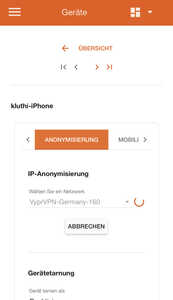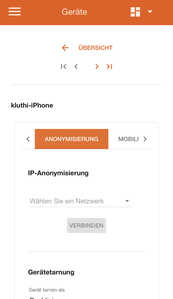I have 2 identical Raspberry Pi 4 with e-blocker in operation (company and private).
With both devices I have problems with the VPN connection from the beginning. In irregular intervals, sometimes after 5 days, sometimes after 10 days, sometimes after 3 days, the VPN connection is disconnected. (the VPN connection icon in the overview is then grayed out).
I have tested the following VPN operators: Mullvad VPN (mullvad.net) and OVPN (ovpn.com).
In the case of Mullvad VPN, no website is accessible when the connection fails, in the case of OVPN, the VPN connection icon in the overview is simply grayed out, but the Internet connection continues to work.
In both cases only a system restart helps. Also an "Active monitoring of the connection" did not bring any success.
Hi Thomas,
can you please read this ->
READ ME FIRST before posting in the forum – Official Announcements – eBlocker Open Source Forum
and provide all available information?
Additionally:
- Do you use the eBlocker internal DynDNS or do you use your own DynDNS provider?
- Do you use addins / other protection tools which can interfer
...
Sunny greetings
- Do you use the eBlocker internal DynDNS or do you use your own DynDNS provider?
@CalimerO I guess Thomas is talking about eBlocker IP-anonymization via VPN (not about eBlocker Mobile, where DynDNS comes into play)...
In the case of Mullvad VPN, no website is accessible when the connection fails,
This is intended if "active monitoring of the VPN connection" is enabled and called a "kill switch" sometimes. It's to make sure your real IP address is not leaking and you rather can't access the internet if the VPN is down.
in the case of OVPN, the VPN connection icon in the overview is simply grayed out, but the Internet connection continues to work.
That's strange. Are you sure monitoring the VPN connection is enabled as well? I'd expect the very same result as above.
In both cases only a system restart helps.
Do you mean rebooting eBlocker or your client system?
With eBlocker simply disabling VPN and re-enabling it for the client device should work too. A reboot is rarely needed. Could you please try to just switch off/on VPN next time - and report here if it's working.
In any case this behavior seems very odd and it might be related to the VPN providers you've named. Some VPN providers are unhappy if one is permanently connected to VPN and they force a disconnect after some period of time... Nevertheless eBlocker should then reconnect to VPN (if monitoring connection is on) - if the provider allows re-connecting instantly. Maybe that's exactly is the issue here: the VPN provider is not accepting instant re-connects after a longer connection period - or it's a very seldomly appearing bug?
Unfortunately I'm always using Tor and can not reproduce the issue myself as the connection is stable "for ever" if switched on once for a device. 🤔
Have you tried other VPN providers by chance?
@all Anyone else experiencing a similar behavior using VPN permanently?
THX!
@random Thanks for the answer.
I mean the eBlocker IP anonymization via VPN.
The error occurs both with monitoring turned on and without monitoring.
I mean with restart the e-blocker restart.
I will test everything they recommended again and get back to you.
Interim report.
Again, the VPN connection icon is grayed out in the device overview, but the Internet connection continues to work. (Using the service of OVPN).
After selecting the device and in the Anonymization section, the OVPN entry is still visible in the drop-down field. the "Connect" button is clickable but there is no connection confirmation. If you switch back to the device overview, the VPN connection icon has disappeared.
If you go to the IP anonymization in the area VPN network on "Details for VPN profile" is displayed there: "This VPN profile is currently used by at least one device". But in the device overview no device is shown as connected anymore. You cannot click on "Test connection". Also the attempt "Repeat Wizard" does not bring any change.
Only a restart of the e-blocker helps.
@thomasbeier-team-de Thanks for the report!
To make sure we are on the same page, could you please take screenshots of what you described above and additionally also a screenshot of the VPN config (i.e. showing „monitor connection“).
Are you sure no other device is assigned to OVPN? Would be great if you could double check.
THX!
Hello, thank you for your answer. I will take the screenshot when the error occurs next time. At the moment I am testing with another VPN provider (PrivateVPN, privatevpn.com). Let's see if the same error occurs with it.
Hello.
Same here with vyprvpn.
Only a restart of the eblocker helps or choosing another vpn-connection profile.
An automatic restart function as in routers for the eblocker would be good. 😉
greetings
Rene
@kluthi Do you have „monitoring connection“ enabled?
Could you please share also the infos from the readme to learn more about your setup.
THX!
Here the additional information:
- Hardware you use for running eBlockerOS
- Raspberry Pi 4 Modell B, 8 GB RAM, 128 GB card
- eBlockerOS version as well as filter lists version
- 2.9.1
- eBlocker network mode (auto, individual or expert)
- Auto
- eBlocker network settings (IP, mask, gateway)
- Auto
- Which devices runs DHCP server? Router/external, eBlocker or client fixed IP?
- Router 2 (WLAN-Router behind Router 1 = Internet-Router)
- IPv6 disabled for client/network?
- Disabled by Router
- eBlocker DNS firewall settings
- Extern (1.1.1.1 + 9.9.9.9)
- Client network settings (IP, mask, DNS, gateway)
- Whether eBlocker’s https integration is enabled for client
- Activated
- Client browser and OS version (i.e. FireFox 80.1 running on macOS 13.4)
- iPhone, IOS 15.6 and MacBook Pro, MacOS Monterey 12.5
- Additional non default Blockers enabled? (like DuckDuckGo, Consent-Blocker, custom lists etc.)
- No, only eblocker
- HTTPS Auto Trust App enabled?
- Enabled
- Exact way or a link / screenshot to reproduce the issue
- Every morning
- Every morning, no Internet connection is possible with the clients where the blocker is enabled.
- Under IP anonymization everything is gray. I can't enable this connection with the VPN profile either. The circle spins all the time and nothing happens.
- If I select another VPN profile, the connection works.
- The original VPN connection only works again after restarting the blocker.
- Every morning
- If VPN or Tor is enabled for the client in eBlocker (and which VPN provider you are using)
- Vyprvpn
- Are automatic updates enabled?
- Yes
greets
René
Update:
The first morning when the vpn connection remains. 😃
Configuration change:
- ping to eblocker
I hope the connection is still in place tomorrow morning.
@kluthi As said above: most VPN providers are interrupting the VPN connection after a certain period of time. In your case this seems to be 24h.
So unless „monitoring the connection“ is enabled, it‘s normal the VPN connection goes down after a while. Thus so far everything works as expected from my perspective.
Good you‘ve enabled connection monitoring now…👍
THX!
Hello, I report again after the test of the provider PrivateVPN. After I turned on the active monitoring for this VPN connection, the connections were permanently active. With the provider OVPN also the active monitoring did not help.
So I will probably use this provider in the near future.
This post can be closed from my side.
Thanks for the help.
Thomas
@thomasbeier-team-de Great everything works as expected. 👍
Could you please briefly sum up for other readers which provider works - and which works less 😉
THX for sharing your experience!
First the good news. With the VPN provider PrivateVPN (privatevpn.com) everything works fine, connection monitoring is active.
With the provider OVPN (ovpn.com) the connection is disconnected after some time, despite activated monitoring of the connection. You then have to turn anonymization back on until the next time it is disconnected again. etc. ....
Mullvad VPN (mullvad.net) also disconnects after a while, even though the connection is monitored. After that, however, no Internet access works at all. It helps then only a complete restart of the e-blocker.
I hope this information helps.
Thank you very much for these insights!
We will get Mullvad and Ovpn accounts to see if this behaviour can be improved in eBlocker or whether these providers disallow instant reconnects effectively. Nevertheless a reboot of eBlocker to make things work again is certainly a hint for improvement.
To sum up: PrivateVPN works continuously and as expected whereas OVPN and Mullvad discontinue the monitored connection after a while. Strange. 🤔
Thanks again for your help!