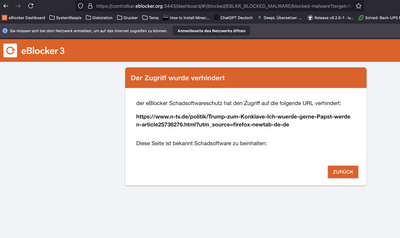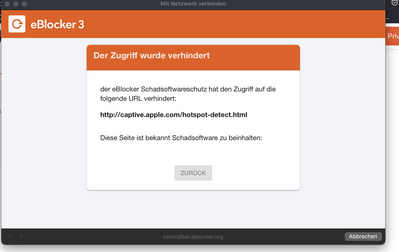Hello and good evening, unfortunately the workaround does not work here. The login page still comes up, along with a warning. Now I can't open any websites at all. I always get a malware message. I have tested all suggestions. The behavior can be observed on an Iphone 12, an Iphone 13, an Ipad Pro and a Macbook Pro. Is there any other idea?
best regards
@rene Strange: the work-around works well for all users - but for you. 🤔 Seriously, I'd try to follow the docs more closely...
Remember: The work-around settings are device individual. So if you miss to select the correct iOS device (under settings> devices) there is no effect.
Nevertheless, we are currently testing bugfix eBlockerOS 3.2.2 among the supporters and hope to release this next week.
THX!
Looking at your screenshots shows this issue is unrelated to the captive portal issue @random pointed you to.
The screenshots show that you have probably added individual malware blocker lists that block the domains in the screenshot.
Solution: remove/disable all additional blocker lists - and just trust us, we know what we are doing. 😉
@benne Ups. My mistake. I just read the headline and did not check the screenshots. As you say "Mostly the problem sits in front of the screen".
@rene Please disregard my post above. Just remove the additional blocker lists from the malware section as @benne directed and this will solve the "issue".
Remember: Adding more blocker lists will always result in more problems if you don't know what you are doing. As a novice, I'd refrain from adding blockers and rather use the very well curated eBlocker lists only. These are tested for great protection and good convenience.
THX!