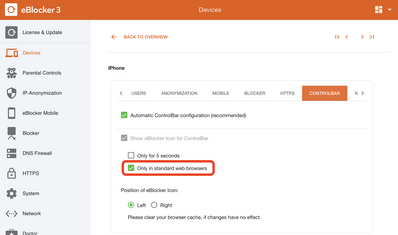Hello eBlocker Team,
right after the iOS update to 18.4, WLAN connectivity is not possible, since Apple captive is popping up and does not allow me for further actions. Apple captive never showed up so far. Only disabling eBlocker, reseting the of the network settings on the iOS device and reconnecting to the WLAN without eBlocker lead back to WLAN functionality.
I have now disconnected all my iOS devices from the eBlocker to be able to use WLAN.
Attached a screenshot of the apple captive while trying to connect to my home WLAN.
Appreciate your support.
THX
I have the same problem. Only turning on "Limit IP Address Tracking" seems to make it work again.
So far, I refused from turning this feature on as it is said to bypass the eBlocker. However, now I still see the eBlocker icon in Safari?!?
Cheers
Martin
@mainzelm Hi Martin,
THX for your feedback.
I always have this iOS feature deactivated in my home WLAN.
the strange thing is, that I have the described issue right away after updating iOS to to 18.4.
Before that, no such issues at all with the eBlocker.
THX
@bonycb @mainzelm Thanks very much for bringing this to our attention!
I'm not yet on iOS 16.4 but the update is currently running. 😉 But I'm pretty confident we'll come up with a solution once we understand the cause for this "strange behavior".
@mainzelm To my understanding a client side VPN will bypass eBlocker. But honestly, I have no idea how Apple's "Limit IP Address Tracking" works and whether it spans a VPN (encrypted tunnel from iOS device to Apple). Are you still seeing the eBlocker icon with that option enabled? Then it's not an encrypted tunnel 💡
Nevertheless, please stay tuned. We'll find a solution asap.
THX!
@bonycb @mainzelm Unfortunately I can not reproduce the issue fully:
I've updated to iOS 18.4 and got the initial captive portal check right after the update (showing the eBlocker icon btw).
Then I declined the captive portal (used cancel button) and WLAN works just fine.
Also disconnecting and re-connecting to WLAN does not show the captive portal dialog. Now, I can't get the dialog to pop up again. 🤷
I have "Limit IP Address Tracking" disabled and the build-in "Apple (macOS and iOS Service)" Trusted App is enabled. Do you have this Trusted App enabled as well?
THX!
@mainzelm Thanks for your quick feedback. I assume you have the Apple Trusted App enabled, right?
That's bad! I think we will have to provide an eBlocker update to fix this problem.
I updated my iPad to 18.4 and I got the captive portal check page during the setup process (after the installation and reboot). I could only finish the setup by opening the Controlbar in the captive page and pausing the eBlocker for the device.
The issue seems to be that the captive portal URL http://captive.apple.com/hotspot-detect.html returns a tiny HTML page (with just the word "Success") and eBlocker includes the icon into this page. The updated iOS 18.4 now seems to detect this as a captive portal.
The user agent of the request is "CaptiveNetworkSupport-... wispr" so there is a workaround:
Go to Settings / Devices / your iOS 18.4 device / Controlbar, and check the "Only in standard web browsers" box.
The same issue occurs after updating to macOS Sequoia 15.4.
@mainzelm @random THX for your input, however none of the actions you've mentioned (deactivating private WiFi address and limit IP address tracking), worked with my iOS devices with iOS 18.4. I'm always getting the captive screen (btw, I always had/have those feature in my home WiFi deactivated):
since I don't have on the captive screen the backward/forward buttons active, I can only cancel (abbrechen) when I cancel/abbrechen, the captive screen I'm getting this:
Cancel/abbrechen will lead to a loop and it starts again with the captive window.
"Apple (macOS and iOS Service)" Trusted App is always enabled in eBlocker.
By chance, I don't know why, I was able to connect with my WiFi and eBlocker was active, however it shows DNS firewall not active:
waiting for hours, deactivating WiFi and reactivating lead again to the captive screen.
Overall it doesn't work. It seems that Apple did something with this new 18.4 iOS update, that eBlocker cannot cope with.
Hope eBlocker team can identify the issue and provide a solution/work around until the next eBlocker update.
THX
@Boris @Random - seems that @Boris send the workaround before I sent my last reply and got the chance to read it.
I tried the workaround now, and it works! Great! THX @Boris!
However I don't get rid of the DNS Firewall notice on my iPhone. On my iPad and my wife's iPad it works perfectly.
Here again an actual screenshot form my iPhone with the issue
THX
However I don't get rid of the DNS Firewall notice on my iPhone.
This is not related to the issue discussed here. The issue here is solved (with a work-around) for now.
Please open a new topic with the firewall issue, provide the answers to the questions asked here and I'm sure we'll jointly find a solution as well.
THX!