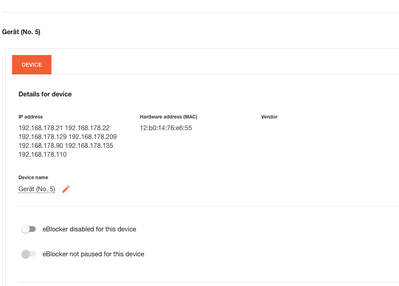see screenshot.
Reinstalled Raspery eblocker os, DNS Server is Fritz!Box Router,
eBlocker runs in Automatic Network Mode.
Issue appears not with some MacBook in my office. Some Router.
Any Ideas?
@chinmayo In Automatic Network Mode eBlocker does not assign any IP addresses. Must be a router issue eBlocker is revealing - or you had several DHCP servers running (by accident?).
Background: eBlocker (in auto mode) is just reading the device’s answer for an ARP request of the devices‘s MAC address. To say this less technical: eBlocker says via ARP „hey what‘s the IP address(es) of this device MAC address“. The answer is being displayed in your screenshot - and it seems the router and/or device is „mixed up“. Just to repeat: eBlocker does not assign IP addresses unless it‘s DHCP server is activated!
I would suggest the following:
- Switch off router/DHCP server
- Switch off the device (with the many IP addresses)
- Reset eBlocker‘s Device setting for this device (Settings>Devices>Select device, Click „Reset Device“ at screen bottom)
Then restart everything again in the same order (router first, then the device). Let eBlocker rescan your network afterwards (Settings>Devices>Tab Device Discovery, there hit „Discover new devices“ button).
THX!
@random I finally is solved the issue. I found out that a mesh repeater was connected to an apple airport express. The apple devices does not support mesh systems. Somehow this caused that all devices that where connected to this mesh repeater where assigned with different IP´s but in eBlocker as one device. After connecting the repeater manually to the mesh master the problem does not occur anymore. The apple airport device is listed in the eBlocker with a static IP and is still accessible for audio streaming.
Thank you for your kind support and help respectively inspiration. 😉
kind regards xxx Chinmayo
The apple devices does not support mesh systems.
🤔 I'd rather guess the Apple devices change their MAC addresses frequently (which is an Apple default that makes no sense in a home network). Then your router see's all these MAC addresses as different devices - hence distributing new IP addresses. This is a known Apple issue.
To solve, please check this out: https://eblocker.org/community/announcements/ios-14-important-configuation-necessary/#
THX!