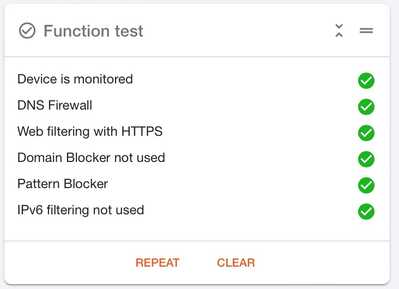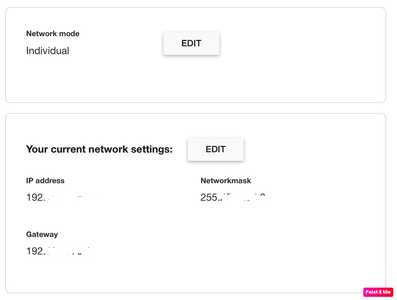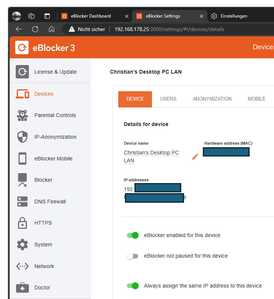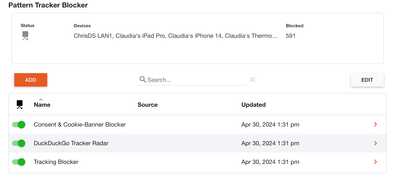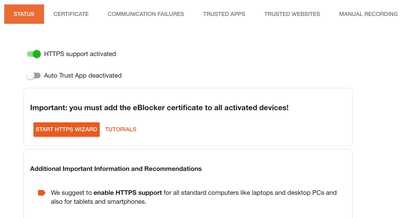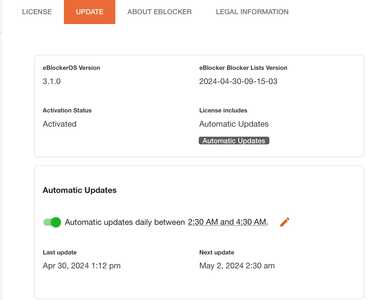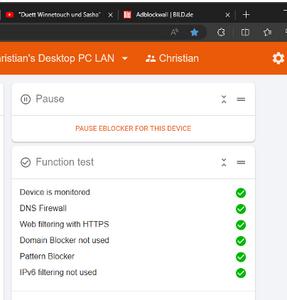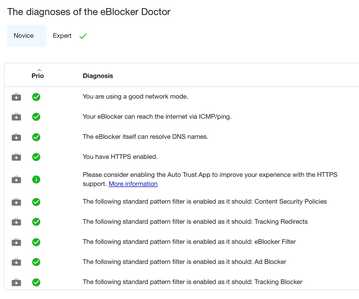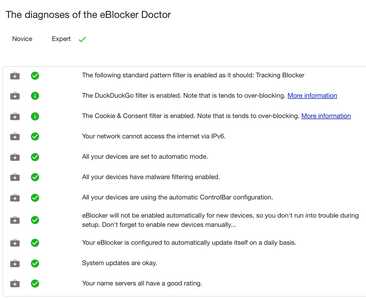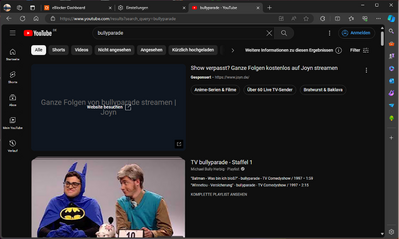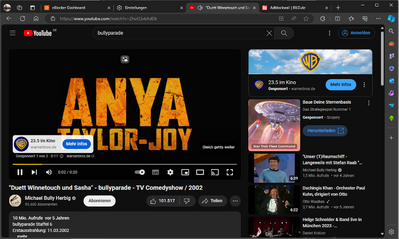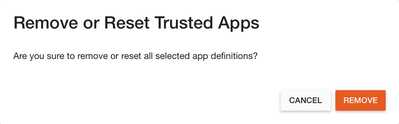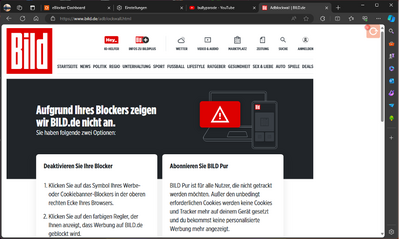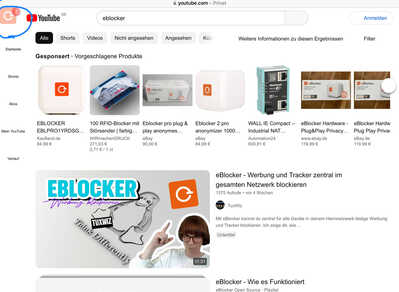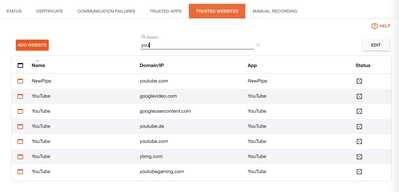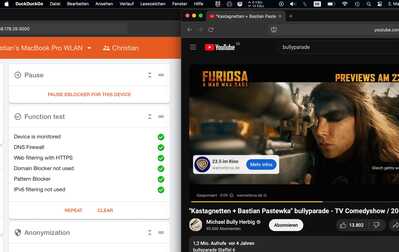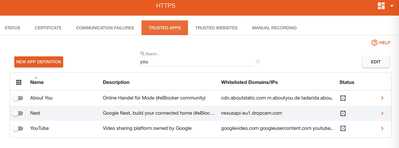Dear ladies and gentlemen,
My original cube-shaped eBlocker doesn't block trackers and ads from Google and YouTube reliably or at all.
Last night he didn't block any ads from Google and YouTube. And today I don't know, does it block advertising and trackers from Google and YouTube? This has been a big issue for me since I stopped subscribing to YouTube Premium.
I have reset the eBlocker to factory settings twice in the last few days. I also did several restarts, but they had little or no effect.
Thank you for any help
Affected is my main device!
@selein880 Please make sure eBlocker HTTPS is enabled successfully and you have followed these instructions: https://eblocker.org/en/docs/video-ads-and-content-blocker/
If you need further help please share all infos asked here: https://eblocker.org/community/announcements/before-posting-here-please-read/#post-117
THX!
Dear e-Blocker team,
I've the same issue. Checked everything acc. to documentation available on the eBlocker. Even renew the certificate, but without succes.
This on all diveces I have (OSX, iOS and Windows)
No idea what to do next to get it worked.
Appreciate your feedback.
THX
Dear eBlocker team,
I've reset my eBlocker and restore the settings I've backuped but still the same situation.
it seems that there is a bug restoring the Autotrust app to default:
even after restoring it, no change of the app. it still shows entries (even if not YouTube) and the modified symbol is shown.
Maybe the is the issue?
google and YouTube are disabled in Trusted App https settings and ublock filter is enabled.
eBlocker is working perfect. on all devices I have I see this:
I appreciate your support!
THX
it seems that there is a bug restoring the Autotrust app to default:
even after restoring it, no change of the app. it still shows entries (even if not YouTube) and the modified symbol is shown.
The Auto Trust App automatically adds domains to the HTTPS whitelist at runtime. If you backup your device the list gets backed up and restored later on. I don't see any issue or don't understand the problem. Please advice.
Regarding the thread topic please stick to one device (win preferred), provide this info and share a description how to reproduce.
THX!
@random: THX for your reply! As you wish, we can stay on Windows, since I've the same situation on all devices.
Raspberry Pi 4, 4GB, 3.1.0 eBlocker version
DHCP server by eBlocker, IPV6 disabled in both - eBlocker and Fritzbox 7590
how to find out this: Client network settings (IP, mask, DNS, gateway)
eBlocker HTTPS is enabled:
Browser version: MS Edge 123.0.2420.81
Additional non default Blockers enabled:
no custom lists added (even. don't know where to add)
HTTPS Auto Trust App disabled:
VPN disabled
Automatic updated enabled
Functional test -> all green!
eBlocker.org not in white list
no issues shown on "doctor":
Issue is pretty simple:
YouTube Blocker is not working. eBlocker sign on YouTube not shown. For sure YouTube via browser only.
all setups made acc. to instructions from here:
https://eblocker.org/community/announcements/before-posting-here-please-read/#post-117
and here:
https://eblocker.org/en/docs/video-ads-and-content-blocker/
As of my understanding the issue can be that the AutoTrust app cannot be reset, as I mentioned in my last post. I made some entries manually - the sign is visible, but after reset, sign and entry still available:
rather than that, eBlocker is working great! here an example from another webpage:
I've no clue what else I can do, rather to make a clean install and not to backup the saved settings, which would be a nightmare to do so due to the many devises and the exceptions I made over the years for several apps that didn't worked properly!
Hope you have now all required data for an analysis of the issue.
THX
@bonycb Thanks for the comprehensive feedback. I've just checked myself an
- Bild.de recognizes ad-blocker (maybe they changed some algorithm)
- Youtube.com shows icon and works fine (on iPad):
- I'll check PC tomorrow.
Could you please go to Settings> HTTPS> Tab Trusted Websites > Type "you" in the search box and take a screenshot of the result.
Have you tried FireFox or non Chromium browser? (Make sure Dashboard Function Test is all green in new browser.)
THX!
here the Settings> HTTPS> Tab Trusted Websites > Type "you" screenshot:
I don't use Firefox or Chromium on my Win machine - only MS Edge, but I've Opera a DuckDuckGo on my MacBook.
Here a screenshot with DuckDuckGo on my Mac (left e-blocker function test, right YouTube - eBlocker with no function):
and Stern.de on DuckDuckGo - eBlocker works as is should:
Same result on Opera! Same result on MS Edge (as shown above) on my Win machine.
In general, only the YouTube blocking is not working with my eBlocker. And as I mentioned, on all devices - independent of the platform.
Once again the strange thing is that reseting the AutoTrust App is not working. Can that be a trace worth to follow for getting this issue solved? My god feeling says this might be the issue.
Question: is there a possibility to save the settings for a backup excluding just the AutoTrust app? If so I would do another reset of the e-Blocker and restore the settings.
THX
@bonycb As long as "youtube.com" (or other youtube domains) are on the HTTPS whitelist, eBlocker is disabled for the domains. Hence, ad- and tracker-blocking will not work. This is all documented...!
So remove all those domains and you'll be fine.
THX!
got it - I was actually wondering why those are in, since I didn't placed them. It looks like those are by default in - the status symbol is "default eBlocker entry".
the entries in "thrusted website" were in, 'cause Youtube was activated as in HTTPS "trusted apps"... Hmm thought I deactivated.
So I deactivated now YouTube in "Trusted Apps":
as a result YouTube entries are gone in "Trusted Websites":
but...
still not solved...:
Uff...
What else you have in mind to be the problem.
THX
@bonycb Just disable NewPipe Trusted App - as designated in the column "App" in your screenshot.
THX!
I found the problem. It was the "NewPipe" entry in HTTPS-->"trusted apps". I deactivated this as well and now it works...
THX for bringing my thoughts into the right direction!
Always appreciate your support!
THX