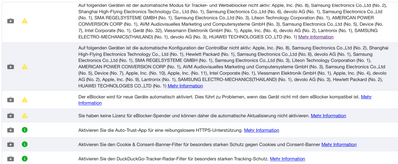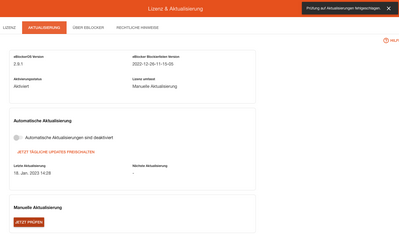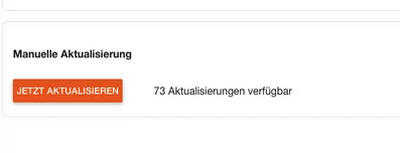After reading about an update for the original white Cube to 2.10, while runnung 2.9.1, I went on manual update. It finds 73 update files. After hitting the button update, it tells that it needs about 20 min, then the browser switches to preparing update and accessing eblocker, stays on 0 % and tells reboot eblocker and update page. After that you are back on start (Version 2.9.1, press manual update, search,.........) Process takes about 1 min and can be persitant repeated. Internet access is with a Fritzbox 7590 with Firmware 7.50. Never had this with any of the Updates before.
@Random: Thx, after doing this, it brings me to my second common problem, "looking for updates failed" during manual updates and yes I have an active internet connection 😀
If, for whatever reason, it finds 73 update files and you confirm update, you get an error message in the upper right corner " Update failed".
After that message you can start over on my first message, preparing update, 0%, restart eblocker,..........
PS:... I did the "reset" with the empty file again and tried the update from the mobile, which failed the same way I described here.
@evel-knievel I fear I'm not 100% sure where you are at. It would be very helpful if you could take screenshots of what you describe, so we are on the same page.
I assume your eBlocker is working properly (you get the eBlocker Icon on eBlocker.org, Ads get blocked etc.) - but something with the update fails, right?
Do you have a active donor license?
Could you also please check what the eBlocker Doctor says (Settings > Doctor) and share this as well?
THX!
@Random: Many thanks for help, I am still here at this point.
After reading about an update for the original white Cube to 2.10, while runnung 2.9.1, I went on manual update. It finds 73 update files. After hitting the button update, it tells that it needs about 20 min, then the browser switches to preparing update and accessing eblocker, stays on 0 % and tells reboot eblocker and update page. After that you are back on start (Version 2.9.1, press manual update, search,.........) Process takes about 1 min
Did I try the update recovery with the USB and empty file? Yes! Did it work after that? No
Do you have a active donor license? No, but I have an active license, which allows manual updates.
I hope I did not forget anything. again, thx for help
.
Did it work after that? No
Can you please further elaborate on the "no" - preferably with screenshots.
THX!
@random : after disconnecting the USB stick with the empty eblocker-update-recovery.txt file and rebooting, the eblocker Version is 2.9.1, then I was starting the search for update files on my mobile. Image 924-929 step by step. After that, we are still on Version 2.9.1 and not 2.10.
Did I try that serveral times? yes
PS: after uploading the files, they are not in sequence 924 to 929 any more.
@random This looks like the update failure, which ends in the dpkg command to be executed to fix packages what I mentioned regarding another update issue in our internal chats.
You have 2 options left
1) Export your eBlocker settings, create an fresh sd card with the latest image and place it in the cube
2) I can fix this for you, if you like to get it back to work. You can contact me via Discord for that.
I would rather recommend to diagnose the issue further before acting. Please take a diagnosis report (Settings > System > Diagnosis Report) and send it to support @ eblocker .org.
Please understand @evel-knievel we are supporting our supporters (=donors) with preference, hence patience is key - our analysis may take a while 😉
THX!
@Calimero thanks very much for help
@Random @Calimero after preparing and looking at the files, there are some questions and comments
a) do you need the file eblocker-dns.org (mine is 266MB), even after compressing the files its still 13MB
b) looking at the file install-eblocker-updates.log it says as last lines
73 upgraded, 0 newly installed, 0 to remove and 0 not upgraded.
Need to get 432 MB of archives.
After this operation, 1146 kB of additional disk space will be used.
E: You don't have enough free space in /var/cache/apt/archives/.
Could it be, that the update fails due to insufficient space?
c) there was a database error in the beginning, which was fixed by the eblocker-update-recovery.txt routine using the USB, but in the later process, the error log does not report any, so there is another problem
@Random I thought I did give enough support to you as an early adopter during the kickstarter project phase by paying for a lifetime upgrade. 😀
I thought I did give enough support to you as an early adopter during the kickstarter project phase by paying for a lifetime upgrade.
I honestly appreciate your contribution to the Kickstarter project more than seven years ago.
But your past contribution is not helping to keep up this open source project nor is your attitude motivating me personally to invest my volunteer free time in your case.
You've probably missed this: https://eblocker.org/en/magazine/important-news-from-eblocker-co-founder/
Luckily we have users who got the message about the pivot and who appreciate our volunteer work by contributing. Good luck anyway 👍
THX!
Sad with what ignorance some parasites trample this cool project with feet. Even sadder when they are even supported in the process. 😢 Think of us supporting users first. Otherwise people will abandon their financial support. 👎
I personally see your point and also fear loosing our loyal donors, which supply the financial basis for project continuation. Fortunately freeloaders are in the minority ✌️
But I want to point out that we are committed to help donors as well as non donors likewise!
Since support is made voluntarily it‘s up to the decision of the individual volunteer to act and judge on a per case basis whether they want to hop in. @random has my full respect btw.
In my opinion we should not chance our policy, even bad attitude is on the rise unfortunately. ☹️
Remember: The good will always win 👍