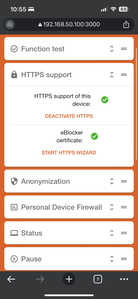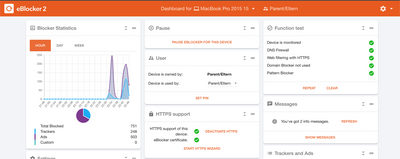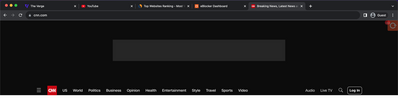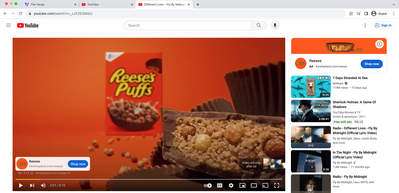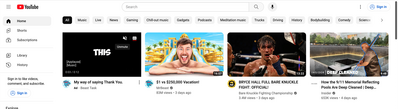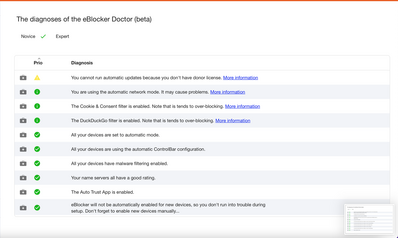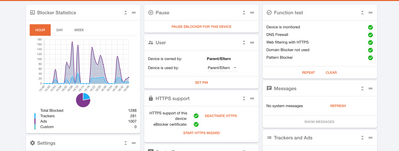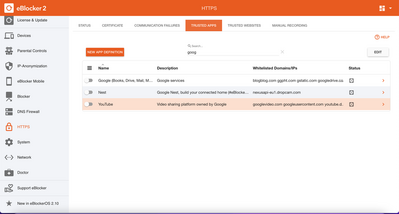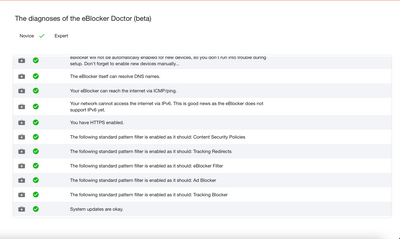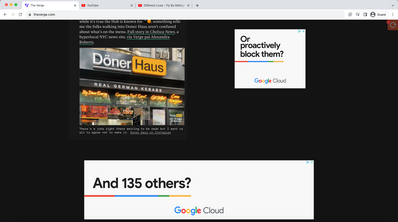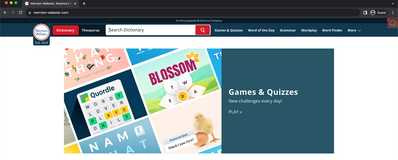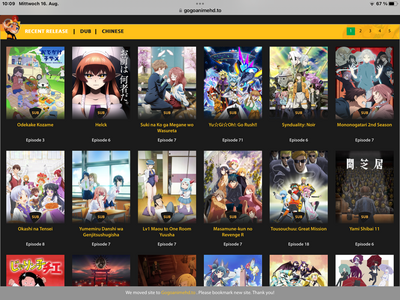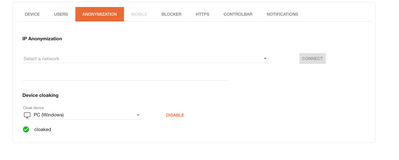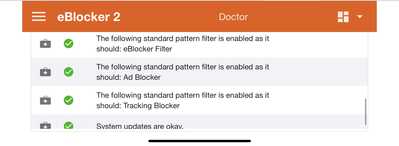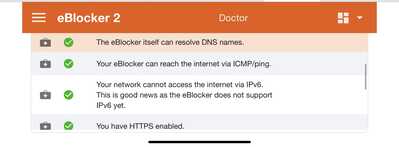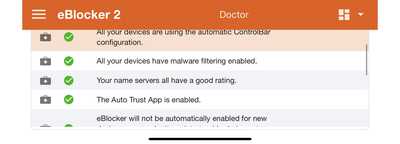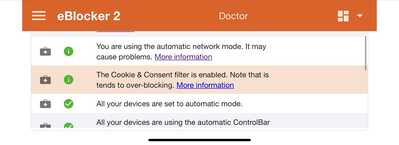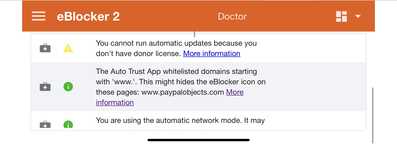I don't know if I am the only person with this issue but I am having issues with eBlocker activating with every website. For example, if I visit theverge.com on my MacBook or my iPhone, I get the icon indicating that eBlocker is working. But if I visit weather.com on my MacBook, it doesn't show the eBlocker icon but sometimes works and shows the icon. But when visiting it on my iPhone, I get the icon and ads are blocked. And there are other websites as well with this issue. If I visit gogoanimehd.to on my MacBook, I get the eBlocker icon. But if I visit it on my iPhone, I don't get the icon and ads are visible. Sample ad screenshots are below. I tried word.com which never showed the eBlock icon on my iPhone but sometimes shows on my MacBook and sometimes doesn't. That photo is also attached.
If it wasn't clear, for some reason, there is inconsistent HTTPS filtering where one site would be filtered on one device but not filtered on the other device and vice versa. I was wondering if anybody else had this issue and knows how to fix it. And to be clear, I tried searching the trusted apps and trusted websites portion and the websites I want aren't listed there. Both devices pass the eBlocker function test. Network mode is set to auto and my router is hosting the DHCP server. IPV6 is disabled on both devices. All HTTPS certificates have been installed and passes the test in the dashboard. HTTPS Auto Trust App is enabled. And help or advice would be appreciated.
See here: https://eblocker.org/en/docs/i-cant-see-the-eblocker-icon-on-all-websites/
In brief: eBlocker works fine even when no icon is displayed. The icon is no indicator for eBlocker's work. It's just for convenience.
If you make sure the Function Test (on the Dashboard) shows all green on each device & browser, your are all set.
BTW: we are just testing a fix so the icon will be displayed more reliably in future.
THX!
I ran all the function tests and it says that it's fine but when I go to the aforementioned gogoanimehd.to website on my MacBook, the ads are blocked just fine. But when I visit that same website in Safari on my iPhone, the ads play and are visible. And that isn't the only website and it applies to the other websites I mentioned but in the other direction. So for reference sometimes I still get ads on my iPhone when it's blocked on the MacBook and sometimes I get ads on the MacBook that don't show up on the iPhone.
So to make clear. When I open gogoanimehd.to on my iPhone, I get ads even though it passes all the tests on the dashboard. But when I open the same website on my MacBook, no ads are visible while also passing the same tests.
So to make clear. When I open gogoanimehd.to on my iPhone, I get ads even though it passes all the tests on the dashboard.
Please share a screenshot of your iPhone's Dashboards and the Function Test results (btw: the test is depending on your device!). In the very same browser then load a website where you see ads (screenshot please). Please also share full URL to verify this.
BTW: Is your iPhone enabled for eBlocker HTTPS? (Settings>Devices>< select iPhone > HTTPS tab)
THX!
Just checked gogoanimehd.to on my iPad. eBlocker icon (upper left) shows blocked trackers/ads and to me this looks ad-free:
So for sure your issue is some (mis)configuration. I'd guess eBlocker's root certificate on the iPhone is not fully trusted yet. On iPhone after installing the eBlocker profile: Settings> General> Info. Scroll to very bottom "Certificate trust settings" (or such). There enable eBlocker's certificate as trusted. Apple likes it complicated 😉
THX!
@random I checked and that setting is already enabled. I have that photo along with the dashboard showing it passes all tests below. Again this is all the same device. To get an ad select a random video and an ad will show up at the bottom assuming you don't use any adblocking safari extension such as AdGuard.
Could you please use the iPhone and
- Enable device cloaking for your iPhone and cloak it as "Windows"
- Go to https://eblocker.org/en/privacy-check/ and take a screenshot. Make sure to cover the Device as well as IP Location and IP Address sections.
- Go to the next two URLs and take a screenshot of each of the results you are getting:
- You might also want to check the eBlocker Doctor (in the Settings) from your iPhone. Test is device depended.
Background: I suspect your iPhone is not properly routing via eBlocker but either getting data via IPv6 or via LTE.
THX!
@random I did that and it still shows up as an iPhone even though the eBlock icon is visible. And it passes both the IPv4 and IPv6 test even though I have IPv6 disabled according to the instructions for iOS devices where I remove the IPv6 DNS entry. And everything in the eBlocker Doctor checks out.
it passes both the IPv4 and IPv6
Well, we found the 's the issue: IPv6 may not pass! This is the reason why some IP packets are by-passing eBlocker. IPv6 is not disabled on the router. Unfortunately IPv6 can not be disabled on the iPhone to my knowledge.
In case you can not disable IPv6 on the router (which is the recommended solution and the definitive cure for all your issues) you have three possibilities for your iPhone:
- Always use eBlocker Mobile. This will connect your iPhone to your eBlocker via IPv4. It works regardless of LTE/WLAN. In OpenVPN set a "kill switch" so no packets are leaking besides OpenVPN. Configuration of eBlocker Mobile is more for the advanced user as you need to properly configure port forwarding. See link above.
- Wait a few weeks until we officially release the beta of IPv6 to the public.
- Install the IPv6 alpha in a Virtual Machine.
As IPv6 is not disabled on your router yet this will cause side effects unless the IPv6 stack on the clients is fully disabled. A scenario more for the tech geek rather than for the regular user. Sorry.
Last remark: If you are serious about eBlocker and have more than 30Mb/s Internet downstream, you should rather use a Raspi 4 or a VM. A Raspi 2 can not cover higher bandwidth unfortunately.
THX!
@random Yea I get more than 200mbps so using a Pi 2 isn't ideal. I guess I will wait for the IPv6 beta to roll out in the meantime I suppose.