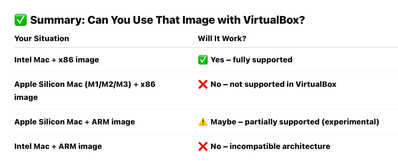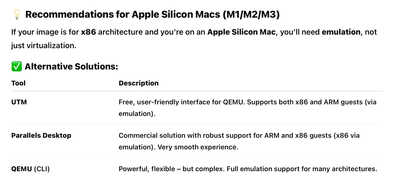Am I right to assume that eBlocker via VM with the eBlockerOS VM-Edition Virtual Box image is not compatible with ARM - this message turns up after installation:
Or did I make a mistake at installation?
@thomasr To my knowledge the image is x86 architecture.
Unfortunately, I'm not an Apple specialist and asked AI for help:
So from what I understand is that VirtualBox is not officially running on ARM.
To run x86 images on Apple ARM:
That's AI - but we have a human Apple expert with @bpr who might has other insides.
THX!
@thomasr, @random that's correct. The eBlocker VM image is for the x86 architecture and does not run on VirtualBox for Apple Silicon.
In theory the UTM application has support for x86 emulation (via QEMU), but I tried it once on an M1 and it was much too slow to be usable.
QEMU seems to have some support for emulating the Raspberry Pi hardware, but the ethernet controller is still missing according to https://www.qemu.org/docs/master/system/arm/raspi.html
Many thanks for the reassurance, folks! And by the way - the reason why I have been looking at VM is that I have no access to my eBlocker (box) any longer - I've tried everything incl. reset to factory settings - no success - does any of you have an idea what else I could try?
If the update process was interrupted, you could try the update recovery via USB stick:
https://eblocker.org/en/docs/update-recovery/
If that does not help, remove all files starting with "eblocker" from the stick and let eBlocker write an eblocker-status.html file as described here:
https://eblocker.org/en/docs/running-with-errors-database-stopped/
@bpr Unfortunately no success - not even the eblocker-status.html file ... (?) Any further idea?
I have been looking at VM is that I have no access to my eBlocker (box) any longer
If "eBlocker (box)" is referencing the White Cube, I wouldn't invest much effort as the device is EOL (End Of Life). You could try installing eBlockerOS on a micro SDCard with the M2+ image from the download page, to revive it as the onboard eMMC memory has probably died. (There are several threads in this forum discussing this.)
But again: if you are looking into running eBlockerOS on the long run, rather invest into a Raspberry Pi 4 or 5 that runs eBlockerOS 4 and you'll be happy for the next years to come.
THX!