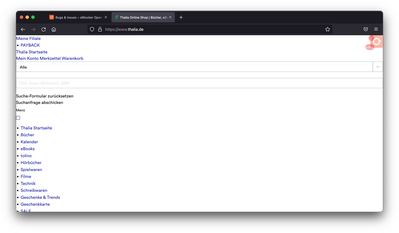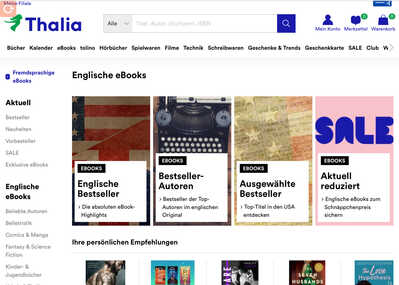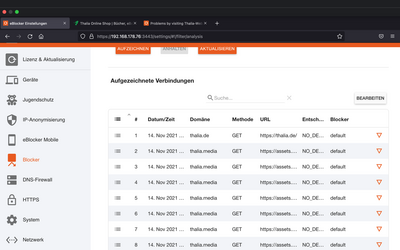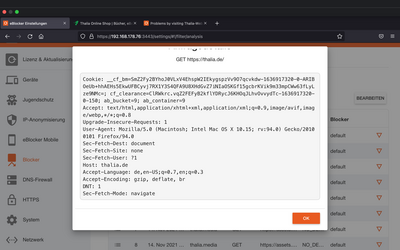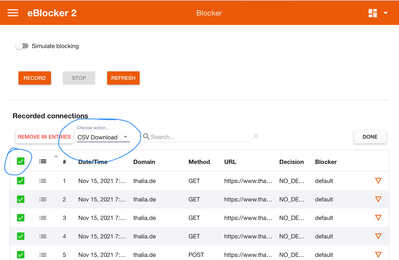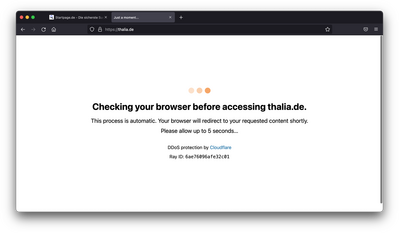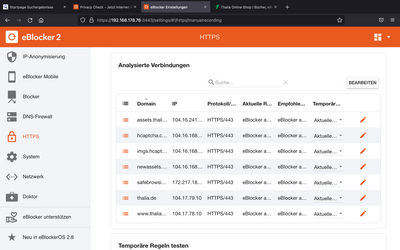Hello together,
since a few weeks I have problems when I visiting the website https://www.thalia.de/ . The website is normally displayed correctly, but for a short time now the website has only looked very limited when the eBlocker is active. The graphics are no longer displayed at all, leaving only the text on the page. I haven't changed any settings on the eBlocker, which explains the problem. What can I do here without having to add the website to the exception list?
@simon I just checked thalia.de on iPad, did some browsing and it works fine.🤔
Are you sure eBlocker is interfering (ie. when eBlocker is paused the site works)? If so, please share the info requested here: https://eblocker.org/community/announcements/before-posting-here-please-read/#post-117
THX!
Yes, I tried it: when eBlocker is paused it worked well done. Only if it is active, there are problems...
If so, please share the info requested here: https://eblocker.org/community/announcements/before-posting-here-please-read/#post-117
@simon Please share this info for focused help.
Especially if you have added additional blockers. Your screenshot also shows VPN is enabled. Please try without VPN. Maybe your VPN provider does additional blocking?
You can also run a blocker analysis to check what‘s getting blocked (Setting>Blocker>Blocker Analysis - hit record, then visit thalia).
THX!
Moin,
for the special Infos:
I use the automatic network mode, IPv6 is disabled, DNS Server are externals (1.1.1.1 / 9.9.9.9 / 194.36.144.87/ 195.10.195.195 / 94.247.43.254 / 91.217.137.37
https integration is active, https-Auto-trust is not active for this device / client, its used the VPN-Service Perfect-Privacy with TrackStop Filters (without VPN-connection there is the same problem on the website) and the automatic updates are enabled. I hope I didn´t forget anything...
if I disguise my device as another device, the website is displayed normally... (tested it with "PC-Linux")
if I disguise my device as another device, the website is displayed normally... (tested it with "PC-Linux")
Well then, this is the solution. 👍 Great you found out!
Probably your FireFox is non standard or uses a User Agent spoofer that‘s configured wrong… - but eBlocker corrects the User Agent when cloaking is enabled.🤔
VPN-Service Perfect-Privacy with TrackStop Filters
BTW: This setup is not recommended as simple DNS blocking (as with „TrackStop“ filters) yields to overblocking. I‘d recommend to use VPN without any DNS „TrackStop“ filters and leave the blocking to eBlocker‘s advanced technology…
THX!
In the meantime I have unfortunately found that the problem has reappeared - regardless of whether my device is camouflaged or not 😩 😩
You can also run a blocker analysis to check what‘s getting blocked (Setting>Blocker>Blocker Analysis - hit record, then visit thalia).
Please run this analysis and share results.
Have you tried emptying browser cache and deleting cookies - just in case?
THX!
How can I share the whole list of this result?
See screenshot. Click Edit first. Make sure to select all items. Send CSV.
Nevertheless, I think a simple solution is to delete browser cookies, pause eBlocker, visit thalia, confirm cookie banner (functional cookies will probably work), Website loads, unpause eBlocker. It seems they‘ve build the site so contents are somehow cookie dependent.
Does this work?
THX!
Ok, tried it. As long as the browser window was still open, it worked. When I reopened the browser (firefox), however, the same problem was again as before. Sometimes a page from "Cloudflare" appears briefly for the purpose of DDoS and indicates that you will be redirected in 5 seconds.
I´ve added here the recorded Trancactions of the eBlocker and a Screenshot of the analyzed compounds:
@random 1,2 and 4 are the logs from the developer console with eblocker enabled.
on load 3 I've paused eblocker and denied the cookies, the site was loaded successfully.
The network console on the browser shows a lot of http error 403, when the javascripts are blocked and not loaded, so this seems to be the point on website thalia.de
@simon To run this site you've either pause eBlocker, what I do not recommend or to add it to the whitelist
Regards
Sven
@calimero If I remember right, the issue is because of Cloudflare doing some "tech tricks" by checking the browser in the background. If eBlocker is activated these tricks fail - and hence the content does not get delivered.
I fear this is a general Cloudflare issue that needs deeper analysis by a developer and it can not be solved easily with a simple config (besides what you've mentioned already).
THX!
Same problem here: macOS 11.6.1, Firefox 95.0, eBlocker 2.8.2. It's annoying.
Yes, thanks - the issue is known and shows up on all OS.
We discussed the cloudflare background briefly in the last supporters meeting. Unfortunately diagnosis is difficult - and so the solution is. If there is a solution at all…?
At the very moment please hit „Pause“ in the Controlbar/Dashboard in case you need to visit thalia. Sorry, we have no better solution.
@simon, @random, @calimero, @facebita
At least for thalia.de I have found a work-around: Go to eBlocker's dashboard / Anonymization / Device cloaking and set the cloak device to Android.
This trick also works on other Cloudflare sites (e.g. help.moia.io), but not on others (e.g. prompthero.com).
I think the technical reason for the trick to work is:
- Cloudflare uses TLS fingerprinting and compares the fingerprint from the TLS client hello message with the user-agent to detect HTTPS interception
- You can see in their statistics at https://malcolm.cloudflare.com/ that the result is very often "unknown" (i.e. it is not certain that HTTPS interception is going on)
- Because there are so many Android devices, the result "unknown" seems to be more common if the user-agent is Android