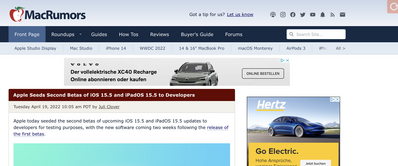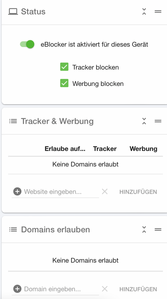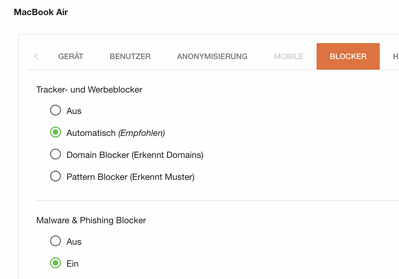After a break of using eBlocker i Updated to the latest Version of eBlocker an setup my iPhone and MacBook. Both devices are activated, https is setup and the dashboard and check says that all works correctly.
The eBlocker Icon appears too on the sites.
On my iPhone, it works as expected, but on my Mac not any banner gets blocked. It is not site specific, that means on all sites I still see banners where I cannot see them on my iPhone.
I restarted my Mac, removed the certificate and added it again, disabled the blocker and enabled it again, double checked all settings. I cannot find any issue there.
Any ideas what could be wrong here?
Thank you
Sascha
Any ideas what could be wrong here?
Have you disabled IPv6 in your network (and/or on your Mac)?
Are you sure the Function Test passes "all green" on your Mac? Note: The test is device depended, so on Mac it can be different than on other devices. If test shows red, please share screenshot of test results.
Have you checked the eBlocker Doctor on your Mac (settings -> doctor) ? What are the results (please share)?
Please also share more infos about your environment (using the Mac as client) as described here: https://eblocker.org/community/announcements/before-posting-here-please-read/#post-117
Yes, the doctor passes all with green (besides the License for automatic update).
Also the functional test completes with all green
Please also share more infos about your environment (using the Mac as client) as described here: https://eblocker.org/community/announcements/before-posting-here-please-read/#post-117
@cehpunkt-k7dgt2 Without the info @benne requested above we can not help any further. Also neglecting questions asked is neither helpful.
Please note: The more info you share the quicker we can help…
THX!
- Hardware you use for running eBlockerOS
- RaspPi 4, 2 GB RAM
- eBlockerOS version as well as filter lists version
- eBlockerOS 2.8.2, Filter (where can I find it? However, it Works on my iOS devices)
- eBlocker network mode (auto, individual or expert)
- auto
- eBlocker network settings (IP, mask, gateway)
- 192.168.2.xx, 255.255.255.0, IP of my FritzBox
- Which devices runs DHCP server? Router/external, eBlocker or client fixed IP?
- Router
- IPv6 disabled for client/network?
- Client: is set to auto, I get an IPv4 Adress. there is no option to switch it of in MacOS Montery / Network: yes (disabled)
- eBlocker DNS firewall settings
- eBlocker enabled as DNS-Firewall
- Internet Provider used as DNS
- Client network settings (IP, mask, DNS, gateway)
- Default Setting, get IP from Router, gateway = router
- Whether eBlocker’s https integration is enabled for client
- yes
- Client browser and OS version (i.e. FireFox 80.1 running on macOS 13.4)
- MacOS 12.01, Safari 15.1
- Additional non default Blockers enabled? (like DuckDuckGo, Consent-Blocker, custom lists etc.)
- DuckDuckGo, Consent-Blocker, but it doesn't matter if they are turned on or off
- HTTPS Auto Trust App enabled?
- I have no idea what this should be. Not found anything called this in the eBlocker Settings
- Exact way or a link / screenshot to reproduce the issue
- Just see everywhere the same ad banners like without eBlocker
- If VPN or Tor is enabled for the client in eBlocker (and which VPN provider you are using)
- Not enabled
- Are automatic updates enabled?
- No
Please paste screenshot of traceroute output here. See: https://eblocker.org/docs/check-the-network-connection-with-macos/
THX!
here it is:
traceroute to 1.1.1.1 (1.1.1.1), 64 hops max, 52 byte packets
1 dnscheck.eblocker.org (192.168.2.56) 15.304 ms 6.097 ms 5.575 ms
2 fritz.box (192.168.2.1) 7.893 ms 4.763 ms 6.537 ms
3 srbmuc11.as20676.net (213.148.133.238) 24.660 ms 24.135 ms 24.604 ms
4 crmfra11-et-14-0.as20676.net (87.234.14.67) 31.697 ms 29.280 ms 30.314 ms
5 de-cix-frankfurt.as13335.net (80.81.194.180) 50.149 ms * *
6 * * 172.70.244.3 (172.70.244.3) 44.552 ms
7 one.one.one.one (1.1.1.1) 33.012 ms * 43.075 ms
@cehpunkt-k7dgt2 As you didn‘t disclose the full IP address of your eBlocker („192.168.2.xx“) unfortunately, I can only guess the Traceroute shows that your mac is not passing the IP packets to eBlocker. In other words your mac is not routing to eBlocker and therefore it can‘t block any trackers. 🤔
Unfortunately I have no idea about macOS, to pinpoint the issue but here are some hints to look for:
- Make sure your mac is enabled (and also not paused) in eBlocker. Settings> Devices will show the mac in the first place (if settings opened on mac). This device needs to be enabled.
- Do you have Apple Private Relay (accidentally) enabled on your mac? Needs to be disabled. (I found this online: „On your Mac, choose Apple menu > System Preferences, then click Apple ID. Select iCloud > Private Relay > Uncheck Private Relay.“)
- Disable any VPN or other „anonymity“ tools/plugins/etc on your mac.
If this does not help, you can fix the issue for sure if you (temporarily) manually assign a static IP address to the mac (ie the same IP as given from your router) and set the Gateway (called „Router“ under macOS) to eBlocker‘s IP („192.168.2.xx“). (See here for macOS help.) This will force the packets to route to eBlocker first - and it‘s a proof of concept - not a final solution.
Please share your experiences and we take it from there.
THX!
Thanks for your help.
The first line in the traceroute is the eBlocker IP
1dnscheck.eblocker.org (192.168.2.56)15.304 ms6.097 ms5.575 ms
Private Relay is disabled.
Because I can see the eBlocker Icon and - when I click on it - it tells me that it has blocked trackers (but not ads) I am quite sure that there is a connection to the eBlocker.
Because I can see the eBlocker Icon
Thanks for adding this! That info was new to me. It shows eBlocker is generally working on the mac.👍
Are you sure other devices (besides the mac) get no ads when visiting the same site?
Please share the exact URL of the website in question and a screenshot showing the page with ads and without (on a different device).
THX!
@cehpunkt-k7dgt2 Please take a screenshot on your mac showing the eBlocker Dashboard with at least the following tiles (expanded/showing the tile content):
- Status
- Trackers & Ads
- Allow Domains
Please also share a screenshot from your mac blocker settings: Settings > Devices > select first device (your mac). In the device view, click tab "Blocker" and take a screenshot.
THX!
@cehpunkt-k7dgt2 Thanks - the screenshots look all good from a technical perspective. 🤔
Honestly, I have no clue about mac and fear „something“ mac-specific is bypassing eBlocker. This is usually the case with IPv6. I’d recommend to try disabling IPv6 - to eliminate a source of error. Here is how to disable it on macOS monterey (for example): https://support.nordvpn.com/Connectivity/macOS/1047410442/How-to-disable-IPv6-on-macOS.htm
@bpr You are the mac professional 😁 any better ideas?
THX!
Thank you so far for your fast support.
I disable IPv6 as described in the link you provided. Sadly, eBlocker still does not block ads.
To check if the device entry has an issue.. log into the eblocker settings with another device, and delet/reset the not working entry in the device list and try again.
To check if the device entry has an issue.. log into the eblocker settings with another device, and delet/reset the not working entry in the device list and try again.
Thank you for that Tipp! That seems to has solved it!