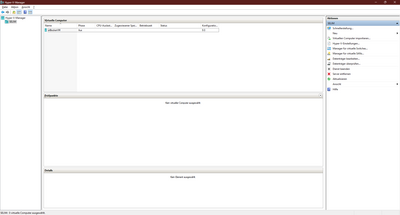Hello, I need help setting up eBlocker OS VM. I downloaded and imported the version for Hyper v. Machine is running, but what happens next? Can someone help me?
@selein880 Did you check the instructions? https://eblocker.org/en/magazine/eblockeros-for-virtual-machine/
THX!
Good evening Random, Yes, I stopped by there several times. But could never find a guide for setting it up with the Hyper v Manager. Yesterday I tried for a long time, but in the end I switched to Virtual Box because I had enough of Hyper v to set up.
@selein880 Sorry, I'm not a VM specialist and just realized you are using the unofficial community version for HyperV. I fear the 2.9 image might has not been updated to 3.0 yet. @CalimerO might can help?
Nevertheless, good to know the official eBlockerOS VM runs fine.👍
THX!
@selein880 this is why I told you to use vbox and that I have to update image & doku when I have time too 🙂
HyperV is mostly for technicians, as it needs more knowledge to handle it. Sunny regards
@CalimerO Then that's why I couldn't find any instructions for Hyper V?
@random here is the first draft in german for Hyper V (create new or import)
@selein880 I hope you are able to create the eBlocker VM with the files and the draft.
Feel free to update/comment on discord.
Regards
Links to the files are online until 04.05.2024
- link inoffiziell VHDX (1GB): https://we.tl/t-kQeTuLrND7
- link inoffiziell HyperV export (1,4GB): https://we.tl/t-DIsIarAwio
Thank you for the images. I have uploaded them here:
https://eblocker.org/unofficial-downloads/eBlocker-3.0.3-Hyper-V/eBlockerVM-disk001.7z
https://eblocker.org/unofficial-downloads/eBlocker-3.0.3-Hyper-V/Hyper-V_eBlocker_3.0.3.7z