on some sites (e.g. www.t-online.de) with many ads - there are several timeouts (each ~20sec) for blocked content which delays loading the page up to 30-60 sec.
how does eBlocker answer blocked requests? are they droped/not answered?
e.g. pi-hole has the option to answer with 0.0.0.0 to prevent those timeouts
is there any configuration in eBlocker I missed?
@abac I can not reproduce the issue. t-online.de loads in 2-3 seconds. 🤔 Do you have eBlocker HTTPS enabled?
how does eBlocker answer blocked requests? are they droped/not answered?
eBlocker responds with a JS or a surrogate, to simulate a regular server response expected by the client. This is to avoid loading delays and keep the visited sites working properly.
To drill down on your individual „timeout“ issue please share the info requested in the readme.
THX!
@random Thanks for the quick reply
https is NOT enabled - most default settings after fresh install today
as soon as I disable eBlocker for this device the site loads in just a second ...
I attached a screenshot with 3 requests that all costs 21 seconds - the whole site needs 1.43 min to load 🙁
while loading the site I can see nearly every ads-URL in the left lower corner "Verbinden mit ..." - waiting ...
- Hardware you use for running eBlockerOS
- Raspberry Pi 2B
- eBlockerOS version as well as filter lists version
- eBlocker 2.8.2
- Filter List 2022-01-02-07-15-02
- eBlocker network mode (auto, individual or expert)
- Expert
- eBlocker network settings (IP, mask, gateway)
- 192.168.4.5, 255.255.255.0, 192.168.4.1
- Which devices runs DHCP server? Router/external, eBlocker or client fixed IP?
- external (Unifi USG)
- IPv6 disabled for client/network?
- yes
- eBlocker DNS firewall settings
- Custom list of external DNS servers => 1.1.1.1
- Client network settings (IP, mask, DNS, gateway)
- 192.168.4.200, 255.255.255.0, 192.168.4.5, 192.168.4.1
- Whether eBlocker’s https integration is enabled for client
- no https support enabled
- Client browser and OS version (i.e. FireFox 80.1 running on macOS 13.4)
- Windows 11 / Firefox 95.0.2
- Additional non default Blockers enabled? (like DuckDuckGo, Consent-Blocker, custom lists etc.)
- no
- HTTPS Auto Trust App enabled?
- no
- Exact way or a link / screenshot to reproduce the issue
- just call www.t-online.de (as an example)
- If VPN or Tor is enabled for the client in eBlocker (and which VPN provider you are using)
- no
- Are automatic updates enabled?
- no
- no
Very strange setup you have 🤔 Expert setting without expert knowledge… 😉
I suggest
- Set gateway of client to eBlockers IP, not just DNS! That‘s the issue in your setup. Probably eBlocker can not answer the request, because your router is wrongly set as gateway in the client.
- (optional) Set eBlocker DNS Firewall not to use external DNS but your providers. (just for the „speed test“)
Retry.
And also check the Function Test in Dashboard & share result, if this didn‘t fix.
Raspi 2 wouldn‘t be my choice if I were after speed and an „expert“ experience…😉
@abac Yes, @machmut is right. The whole traffic of each client needs to be passed to eBlocker, not just the DNS part. Otherwise eBlocker can not unfold it‘s advantages over a simple DNS blocker and will not work as expected. Please set client DNS and gateway to 192.168.4.5 (your eBlocker).
Before you make the change please run the eBlocker Doctor (in the Settings) and the Dashboard function tests. Please share results. They should alarm the misconfiguration - otherwise we have room for improvement of eBlockerOS. 👍😉
THX!
@machmut: Thanks for your reply
(1) maybe I missed some breaking-2022-news: why do I need to set DNS and Gateway to the same IP? is this special to eBlocker?
the pure DNS-reply does not need any gateway configured at the client at all (as long as both at the same subnet!)
as long as I don't use the eBlocker for https-DPI that should be ok just to use it for DNS-Requests and route the answered IPs direktly against my gateway (that worked for years with my pi-hole)
(2) I use the predefined external DNS in eBlocker - did not change the settings ... what is different between external e.g. Google-DNS vs. external Provider-DNS?
The main problem seems to be related to the blocked replies - not the answered ones (which could be a speed problem with slow)
I will give both a try ... just for the safeness 😉
back to the main-problem - I have tested also with some other devices (e.g. iPad) which is much faster ... maybe there is some "special" behavior on the blocked DNS-replys with Windows 11 ?
Same (slow) behavior with other browsers on the same Win11-Machine
I will do some more tests this evening ...
Andreas
maybe I missed some breaking-2022-news:why do I need to set DNS and Gateway to the same IP? is this special to eBlocker?
Since eBlocker was invented in 2014 this is the case and it’s part of the advanced technology. See also the chart from „how eBlocker works“ page: 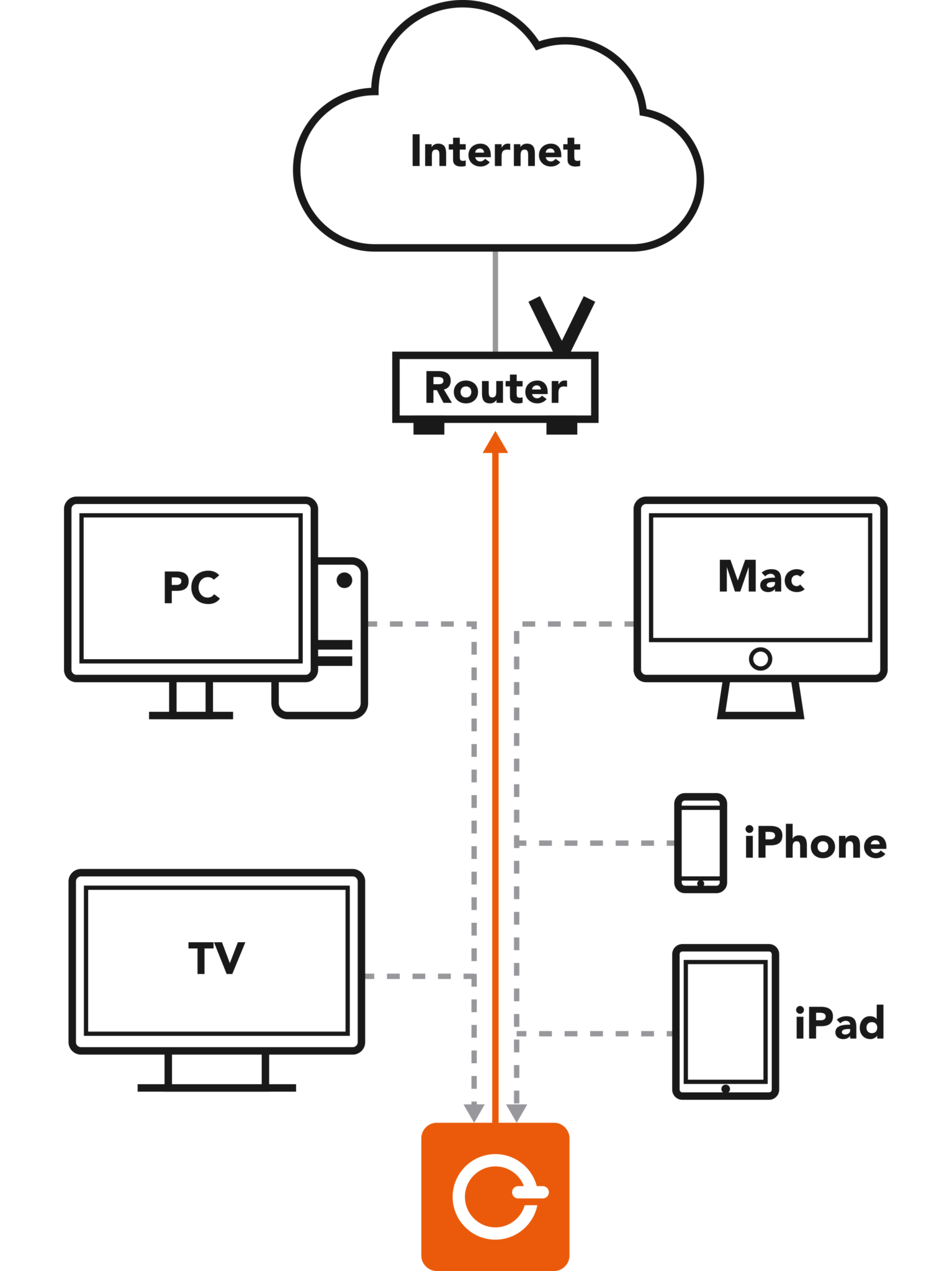
Please consider: Your setup is bogus. eBlocker works just fine for thousands of users - if configured correctly. 😉
Just set the gateway correctly and you are all set to enjoy the next level of privacy protection.
THX!
