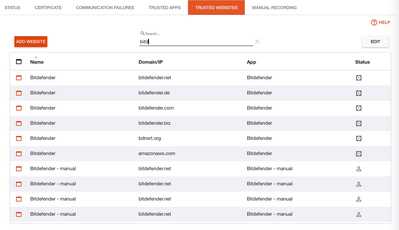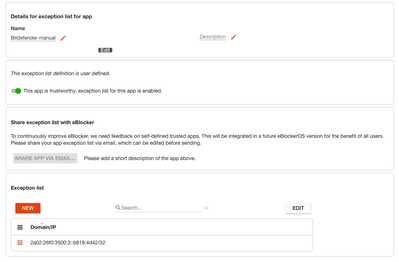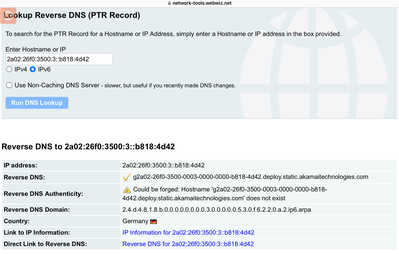Since a while, Bitdefender is only updating, If I disable the e-Blocker.
Bitdefender is activated as trusted app and trusted websites.
third picture shows proper function of Bitdefender update after pause of the e-blocker.
Any idea what to do?
BR
BonyCB
@bonycb Have you tried the HTTPS failure recording while trying the bitdefender update?
BTW: Adding a domain multiple times as trusted (like bidefender.net) has no effect over adding it only once.
And for your background: Subdomains are covered automatically if the top level domain is whitelisted. So whitelisting mydomain.com naturally whitelists *.mydomain.com (so sub1.mydomain.com, sub2.mydomain.com etc.). So be careful of what you whitelist 😉
THX!
@random I used the HTTPS failure recording, which lead to all the manual entries you've seen in my Screenshots with no success.
Shall I delete all these manual recordings?
BR BonyCB
@random I deleted the manual entries I did and redo a HTTPS manual recording.
I found this: "2a02:26f0:3500:3::b818:4d42/32" and put it on whitelist.
Now it works. There was no information or that is related to Bitdefender in eBlocker. Do you know what this means? Or someone from the eBlocker forum? I hope I did not whitelisted a dangerous domain.
BR
BonyCB
@bonycb Good job! I'm happy HTTPS recording worked well.
The IPv6 address belongs to Akamai (a CDN/Content Delivery Network): a service to distribute and load-balance content worldwide.
Whitelisting an IP address is generally not recommended as the IP of a service can change. With every IP change HTTPS will break again as well.
Anyway, I would leave it as is if I were you (if it does not break too often). The alternative would be whitelisting all Akamai deployment IPs by adding "deploy.static.akamaitechnologies.com" to the HTTPS whitelist. This might then also whitelist unwanted ad or tracking services as CDNs are commonly used by those companies, too.
Hope this helps. If so, you might want to mark the thread solved. 👍
THX!
@random THX all good now. Didn't know how to mark the thread to solved. But I see you did it.
BR
BonyCB