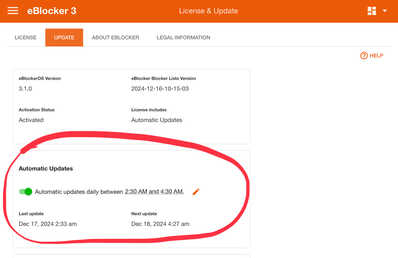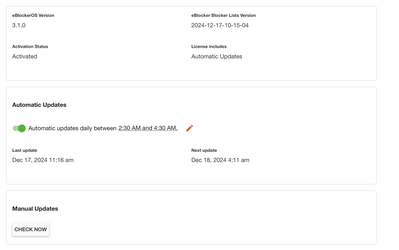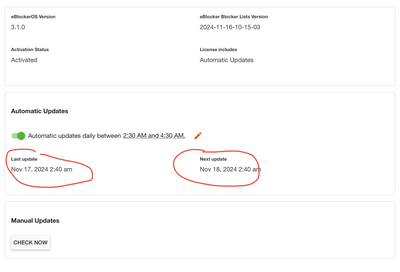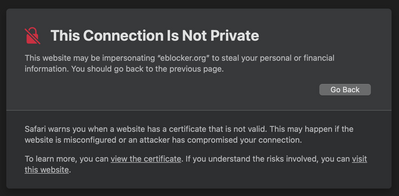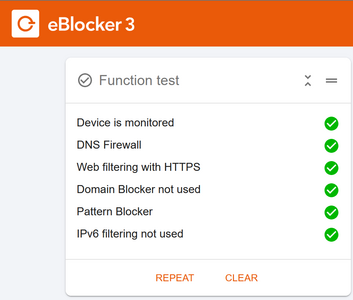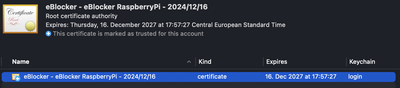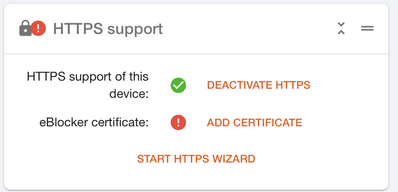Hi,
after having some serious issue with my network stability I recognized that my eBlocker did not work properly anymore. Updates weren't done, and I observed then that it contained the very old "Family License" and did not apply my current DONOR-license. Trying to activate the DONOR-license again did not solve the issue. Still says "Family License", activated November 2021. Obviously, things like automatic list update also are not working anymore. Rebooting did also not change anything (anyway, I did not unplug the power supply yet).
I do not know what caused the problem on my eBlocker. Worked for years without any problems. Do you see any way to fix that issue or things I could try? I guess I should try to reinstall the whole system?
Update: I observed that the issue is persisting since Nov 17th or 18th 2024.
Still says "Family License", activated November 2021.
It always(!) reads "Family License" on a donor activated eBlockerOS. This is a "feature" (not a bug) as the feature set of the donor license is equivalent to the old "eBlocker Family". So there is no need to worry.
Please check if you've activated Automatic Updates (Settings> License & Updates> (Tab) Update). There it also reads the last update date as well as the list version.
Remember: Enabling Automatic Updates is only possible with a donor activated eBlockerOS (which your's should be). In case the switch is greyed out (can't be enabled), try re-activating eBlockerOS with a donor key.
THX!
Thanks for your reply and the note on the family license. I never recognized that before.
The automatic update is turned on and indeed everything looks good:
This morning it said last update done in November 17th, next would be November 18th. I issued a manual update then, which the set the last update to today, but next update still stuck at November.
May be the manual update triggered something?
I will keep an eye on it. May be the problem is "magically" solved. If problems persist I will update, otherwise close.
Thanks again for your swift reply, @Random!
@mr-bien I'm glad everything is working well now. 👍
Don't hesitate to add to this thread or open a new topic if the issue returns. A screenshot of the "License" tab would be great then.
THX!
@mr-bienI guess there are two issues:
- It seems eBlockerOS is not updating. No idea what this might cause. @bpr any ideas?
- The "Connection is not private" message has a different cause: eBlocker's certificate is probably not installed properly. I'd guess that the "Function Test" (in the Dashboard) will proof this. If the certificate is installed properly and the eBlocker is enabled for HTTPS (in the eBlocker Device Settings) it will look like this:
So I would recommend to
- wait and see if eBlockerOS updates automatically tonight and/or if @bpr has a better idea. I assume you are not switching off Internet/your router or eBlocker at night 😉
- follow the Setup Instructions closely and install eBlocker's certificate properly, if the Function Test shows red.
In any case: No worries. We get you covered and are happy to help.
THX!
Thank you, @Random, for your kind words!
When I try to use "the Manual Update", then it says that there would be one available. I tried to install this two days ago (I mean, I already observed that behavior two days ago when I started that thread). It seemed to be installed, but that was obviously wrong.
I can try to install that update later. But I guess it will bring me back into to the loop, where then filter updates work for a while until I get reset again. If I invoke the update just now now, I will get in trouble with my family. 🙂
I turned eblocker off for all the devices I use. Network fine since then, but obviously I am getting tracked and receive many ads ...
Shall I do the manual update then later, or do you recommend something else? Perform a diagnosis or so now?
Edit: I installed the certificate already again. This is what I initially tried.
Edit 2: Could wait for eblocker automatic updates, but I am guessing that there will be no such update performed. And yes, I am not turnung off the router at night 🙂
some more comments - don't know if they help. On my Mac I have the following certificate setting in the keychain (exported and installed on Dec 16th):
In the eBlocker dashboards it says:
When I push the "add certificate" the the file downloaded looks like this:
which was the certificate I had added before. So it seems that also there I did a trip to the past.
I have another question. I am thinking of trying to reinstall eBlocker to see if this changes the situation for me. As I am using an old FB 7360, I recall that I had to do something special in order to configure the FB. For the time of reinstalling eBlocker, I would like temporarily disconnect it from the network and delegate all the DHCP stuff and so on back to the FB. Can you please point me to a page where I can review what I have to reset in FB for this?
During my research I also stumbled over this:
https://eblocker.github.io/help/de/360002343014.html
As I never used the FB WLAN (I am spanning a separate WiFi network)- does that mean that I do not need to manual effort to configure the FB when using together with the eBlocker? I mean, when I reinstalled the eBlocker, will it just work for me without additional manual effort in FB (and in eBlocker)?
Thank you for your support!
@mr-bien As far as I can see, we have three different topics (that are probably not connected):
- Certificate: The certificate needs to be granted root CA status. This is an extra and final step often missed. Adding the cert to the keychain is not sufficient! Please double check the docs: https://eblocker.org/en/docs/how-to-add-the-eblocker-certificate-in-macos/
- Auto Update: If the eBlocker did not update automatically last night, please perform a Diagnosis Report (Settings> System> Diagnosis Report) and email it to support (at) eblocker.org. We will analyze the report and I hope we see more clear before Christmas.
- Router: I'm not aware of any specific settings for a FB 7360. It's generally recommended to use Individual Network mode in eBlockerOS (which makes eBlockerOS run the DHCP server) as this is most stable and works with all devices. In addition, personally I'd always disable IPv6 on the router, but that is no longer required with eBlockerOS 3.x.
Hope this helps.
THX!
Hi @Random,
Certificate: The certificate needs to be granted root CA status. This is an extra and final step often missed. Adding the cert to the keychain is not sufficient! Please double check the docs: https://eblocker.org/en/docs/how-to-add-the-eblocker-certificate-in-macos/
yes, I am aware of this. I granted the required trust settings. Also on the iOS devices there is a two-step setup required. I guess that this is not causing the problem. It also used to work in the past.
Auto Update: If the eBlocker did not update automatically last night, please perform a Diagnosis Report (Settings> System> Diagnosis Report) and email it to support (at) eblocker.org. We will analyze the report and I hope we see more clear before Christmas.
I just sent the zip file to the stated email address.
Router: I'm not aware of any specific settings for a FB 7360. It's generally recommended to use Individual Network mode in eBlockerOS (which makes eBlockerOS run the DHCP server) as this is most stable and works with all devices. In addition, personally I'd always disable IPv6 on the router, but that is no longer required with eBlockerOS 3.x.
Okay, thank you. I guess then I disabled the DHCP stuff on the FB those days. There should be just one DHCP active in a network, right?
Thank you for your diagnostics report.
My guess is that the SD card is now somehow corrupted after 3 years. In the syslog I can see some entries like this:
INFO: task kworker/0:1:29017 blocked for more than 122 seconds. Workqueue: events_freezable mmc_rescan
In the report I can see that the last update was on 2024-11-17, 02:40:15. But your screenshot shows 17th December after the last manual update. So it seems the file system was somehow rolled back in the meantime.
If you do a re-installation on a new SD card, I would recommend these steps:
- In eBlocker settings at System / Backup, save the backup including the HTTPS keys so you don't have to re-install the eBlocker certificate on all devices
- In the Fritzbox, enable the DHCP server at: "Heimnetz / Heimnetzübersicht / Netzwerkeinstellungen / IP-Adressen / IPv4-Adressen / DHCP-Server aktivieren"
- Shutdown eBlocker
- Reboot or disconnect your client from the network so it gets an IP address from the Fritzbox
- Re-install eBlocker
- eBlocker is now in Auto network mode
- Use the network wizard to switch to individual settings again.
Best regards,
Boris
@bpr You are awesome and quick! Thanks very much for your help 🙏
There should be just one DHCP active in a network, right?
Yes, right. See: https://eblocker.org/en/docs/dhcp-server-there-can-only-be-one/
THX!
@Boris, well, thanks a lot, that really makes sense! I wasn't thinking about an hardware issue. Will follow your proposed procedure, and will report then again.