On April 21st, 2022 we have released the latest version 2.9 of eBlockerOS. Our focus for this release was general software maintenance, many small improvements as well as extensive security updates of the underlying Linux OS. This preliminary work was necessary to simplify the IPv6 implementation for eBlockerOS 3 – funded by the German DEVK Insurances.
In this article you will read about all the improvements in detail.
Update
eBlockerOS 2.6 (and higher) with activated automatic daily updates has already been updated overnight. For all others, we recommend to perform the update manually as soon as possible. The update is very extensive and may take more than 30min. During this time the internet may not be available.
Video Ad Blocker Improved for YouTube App
The Video Ad Blocker we introduced with eBlockerOS 2.8 now also works when the Auto Trust App is enabled and a device uses the native YouTube App (accidentally). You just need to make sure the new “Trusted App for YouTube” is not activated and the trusted app “Google” (if it is used) contains only the domains predefined by eBlocker. Otherwise the Video Ad Blocker will not work on YouTube.
Please note that we do not recommend using the native YouTube app, as it may continue to display video ads or the app may not work at all. Only when YouTube is accessed in a browser, the video ad blocker works smoothly.
Here you can find more information how to activate the video ad blocker.
Improvement against Tracking Links
Tracking links usually contain so-called parameters (such as “utm_campaign”), which enrich the tracking system with meta information about the link click. For example, this is information about the origin/campaign of the clicked link. Since eBlockerOS automatically blocks known trackers, the parameters do not come into play and cannot be processed by the trackers. In the unlikely case where a website uses an unknown tracker that eBlockerOS does not block, meta information could be collected. With eBlockerOS 2.9, known tracking parameters are therefore automatically removed from the URL, so that no meta data is transferred to unknown trackers.
Backup / Restore Settings
Until now, under System > Reset, there was the possibility to backup the most important settings of the eBlocker and restore them at a later time. Now this function is even more easily accessible under System > Backup.
In addition, the backup function has been extended, to include the eBlocker certificate (and the corresponding secret key) in the backup. So it is now even easier to migrate to another eBlocker hardware. Please note, however, that certain settings such as network settings or domains individually blocked/allowed with the Personal Device Firewall are currently not part of the backup.
“Trusted Apps” Feedback Simplified
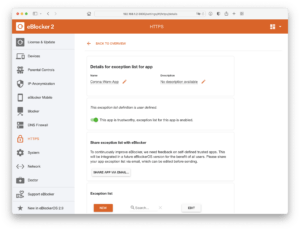
When using eBlocker HTTPS it can happen that some native apps do not work immediately. Usually the Auto Trust App (see also below) or the activation of predefined “Trusted Apps” can fix this. In rare cases, however, it may be necessary to define your own trusted apps, for example, by manual recording.
In the past, we asked users who had defined their own exception lists for trusted apps to share them with us in the forum. Now, sharing can also be done with a simple click from the trusted app’s detail view.
Auto Trust App can be activated under HTTPS
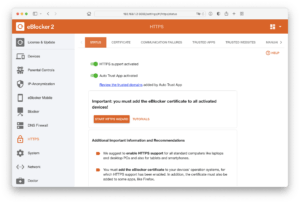
The Auto Trust App, which could previously only be enabled under Trusted Apps, can now be enabled directly under System > HTTPS.
We highly recommend all users to enable this feature so that potential issues with native apps can be detected and fixed automatically by eBlocker.
Read more about the Auto Trust App in the documentation.
Linux Kernel Update & White Cube LED
Besides the other improvements, the new release contains many security updates for the Linux system in use. Along with these updates, the Linux kernel (core component of Linux) has also been updated. Unfortunately, the new kernel for the “white cubes” eBlocker currently does not support the control of the ultra-bright RGB LEDs installed in a few white cubes. As a result, the LED shines constantly blue or white regardless of the eBlocker status.
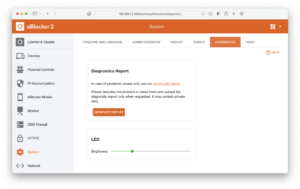
Whether an RGB LED is installed in the white cube eBlocker, you can recognize in the settings under System > Diagnosis. Then the possibility to adjust the brightness of the LED will appear, but it has no effect under 2.9. We hope that a future Linux kernel update will include the control option again and the LED will show the eBlocker state like before.
“Reset Activation” Function Moved
The previously somewhat hidden function under System > Reset to reset a license activation has been moved. It can now be found at the same place where new licenses can be activated under License & Update > License.
More Improvements
Besides the highlights mentioned above, we have further improved the Auto Trust App function among others, so that now even more native apps work smoothly. At the same time, the eBlocker Doctor was enhanced to detect faulty configurations even better. To further improve security, access from the Internet is now automatically blocked if the eBlocker was accidentally misconfigured and it is completely accessible from the Internet. In addition, we have updated the device cloaking so that cloaked devices are even better hidden in the crowd and cannot be identified.
Here are the full technical release notes for eBlockerOS 2.9.
Check out the blog article about the previous eBlockerOS 2.8 release featuring YouTube ad blocker.


