Preface #
Today eBlocker is run by volunteers and it’s free of charge. You can use the following license key for activation. This will give you the full feature set, access to the update servers with new versions and daily updated filters you can manually update.
FAMLFT-OPENSOURCE
License key
To receive automatic daily updates we ask for a donation to cover the operating costs. As a gratitude you will receive a new license key for automatic updates.
Following is the documentation about the license & update functions in the eBlocker Settings.
License #

Please find details about the activation status of your license here.
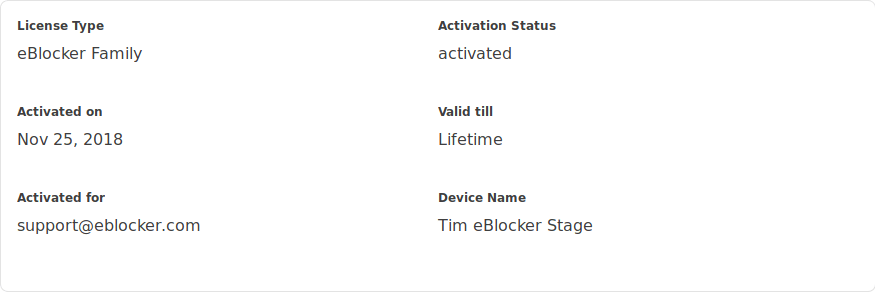
By clicking on Activate new license you can update your license (e.g. to automatic daily update license).
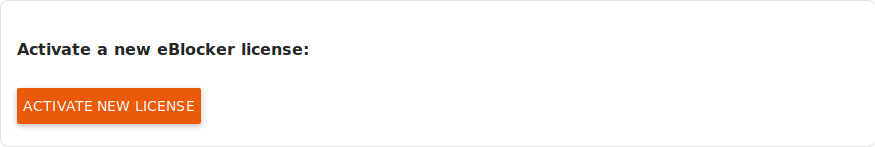
Reset Activation #
To reset the activation and license binding of the device, click on Reset activation.
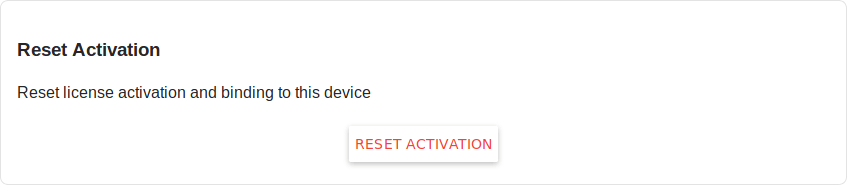
A new window will appear asking if you really want to remove the license from the device. Please note that this process cannot be undone.
Update #
This page shows you which versions of eBlockerOS and filter rules are currently in operation.
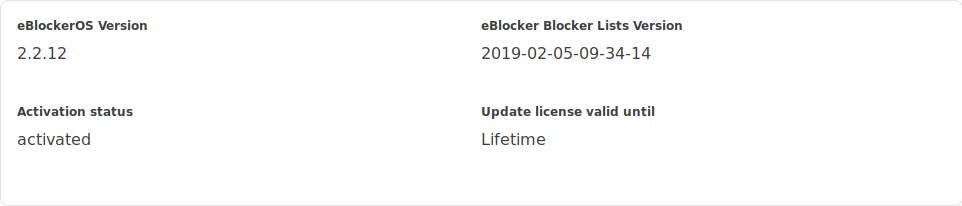
You can enable automatic updates, if you have activated a valid license. You can also determine at what time these updates take place.
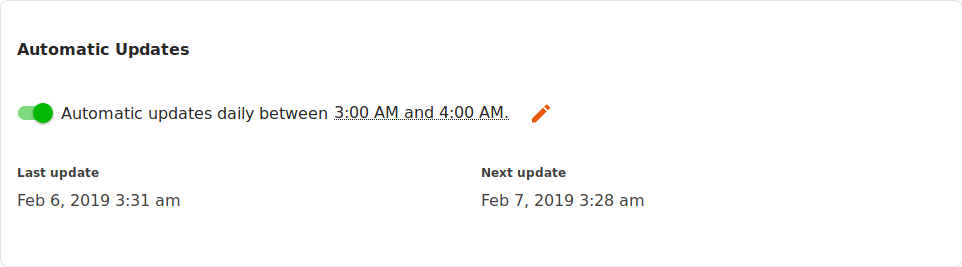
With a license key for automatic updates, daily updates are activated by default, and updates are set to take place in your local time between 02:00am and 03:00am.
If you deactivate the automatic updates, you can always manually update. eBlocker will display a notice next to the Check now button, as soon as you click the button and a new update is available for you.
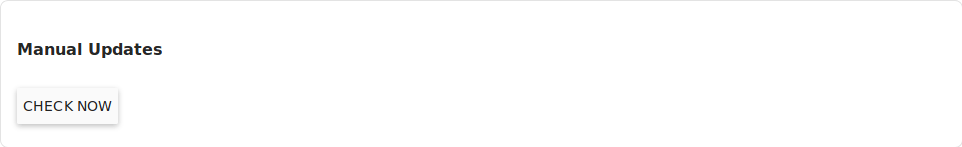
About eBlocker #
Here you find a short message from the eBlocker team.
Legal information #
Here you find the End User License Agreement (EULA), the eBlocker General Terms and Conditions and the Open Source licenses used.