Starting with eBlockerOS version 2.2 you can also access the devices in your network by using the eBlocker Mobile function.
You have to allow the access to other devices in the eBlocker Settings menu DEVICES for each device that may access other devices via the eBlocker Mobile function.
Select the device from the list of devices in the eBlocker DEVICES menu and click on it.
In the settings for this device click on the tab MOBILE and activate Remote device may access resources in the local network.
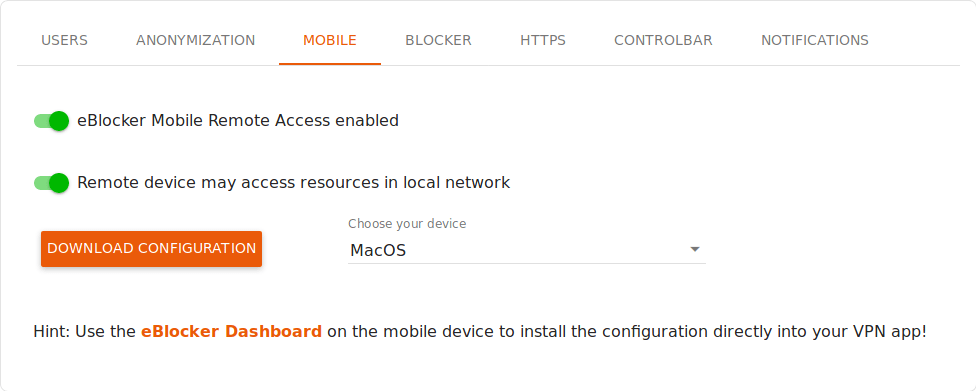
Important:
We do not recommend configuring your router from outside your local network. You will lose the connection to your local network when you restart your router.