To reset your eBlocker license go to Settings > License & Updates > License.
To reset the activation and license binding of the device, click on Reset activation.
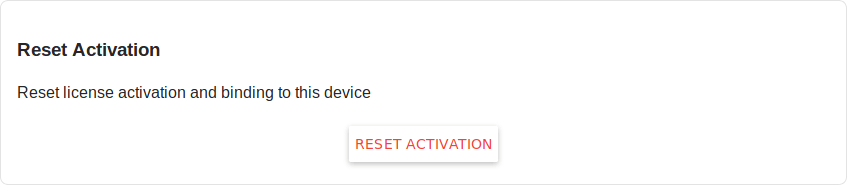
To reset your eBlocker license go to Settings > License & Updates > License.
To reset the activation and license binding of the device, click on Reset activation.
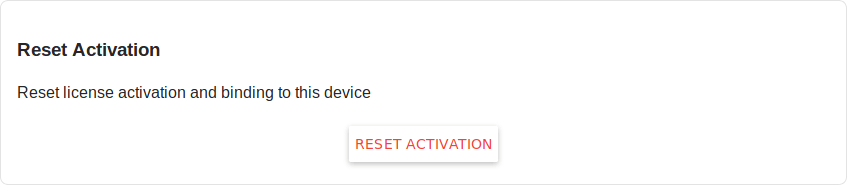
Restoring the factory settings (Factory Reset) or inserting a new SD card with eBlockerOS also resets the activation for automatic updates.
To reactivate your license you can use your license key again. In case you have no donor license please use the license key „FAMLFT-OPENSOURCE“ to activate all eBlocker features.
NEW: eBlockerOS 3 released
More about eBlockerOS 3 with IPv6
eBlockerOS VM-Edition Available
Runs on Win, macOS, Linux, Qnap, Synology and more