From here you can also store the eBlocker certificate using the HTTPS wizard. These instructions describe step by step how to deposit the eBlocker certificate for the most important operating systems.
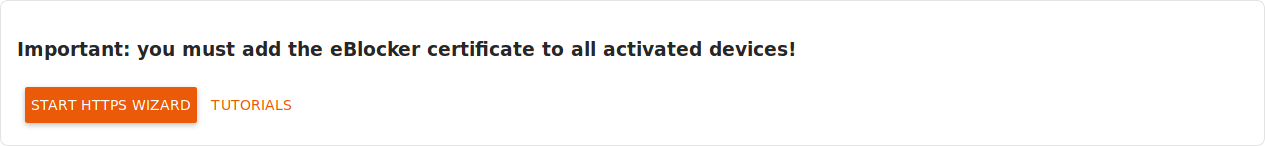
Here you can view some information about your certificate.

If you click on the Download button, you can also save the eBlocker certificate to your computer. This may be necessary, for example, if you are using an app with its own certificate store (example: Thunderbird mail client).
The eBlocker certificate is automatically renewed four weeks before expiration.
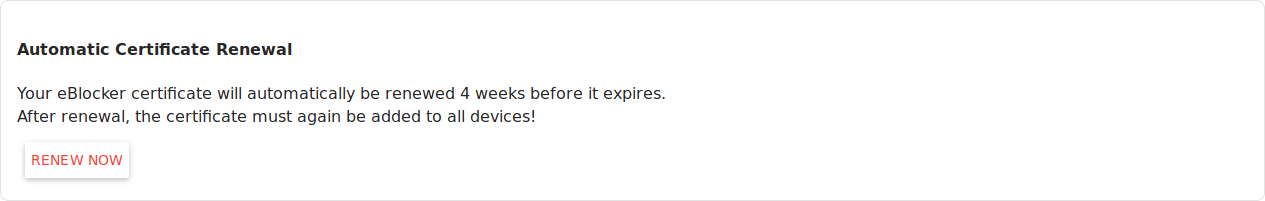
After the renewal the new certificate must be taken up again on all devices!
You can also renew the eBlocker certificate manually at any time by clicking the Renew Now button.