Tab: Network #

In most of all cases your eBlocker works well in the automatic configuration mode:
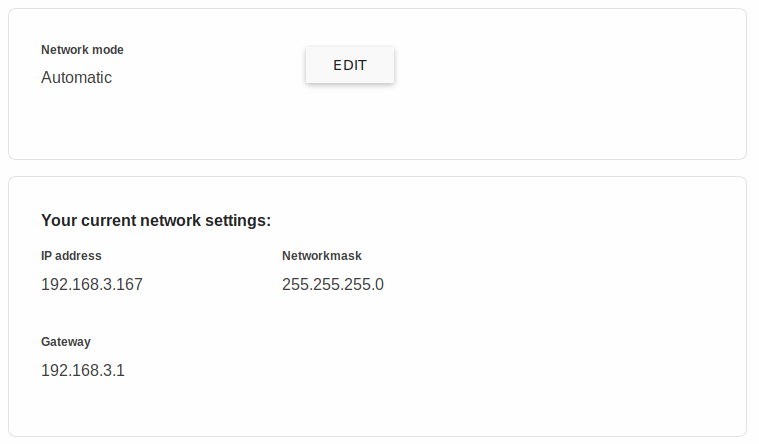
In some cases, for example if you have a special network infrastructure, it may be necessary to change the network configuration of the eBlocker in order to make optimum use of the eBlocker.
The eBlocker offers three different network modes when you click on the EDIT button:
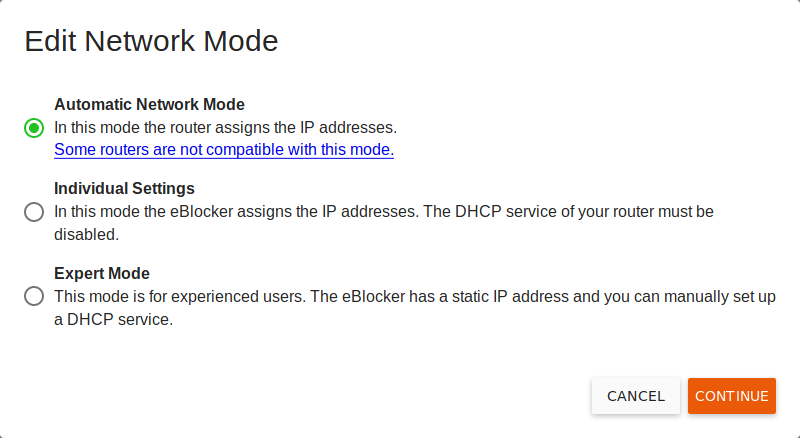
Automatic Network Mode #
In this mode your router assigns the IP addresses in your network with its DHCP service. The eBlocker is compatible with most routers, but there are a few routers that can’t work with the eBlocker like this.
Individual Settings #
In this mode the eBlocker assigns the IP addresses in the network. To do this, the DHCP service of the router must be switched off. The eBlocker then takes over the tasks of the DHCP service in your network. Almost all routers are compatible with eBlocker in this mode. You will be accompanied through the setup of the “individual settings” by an assistant, which will give you step-by-step assistance.
Here you will find a useful example…
Expert Mode #
In this mode, experienced users can edit the network settings of the eBlocker. These settings make sense, for example, if you operate your own DHCP server in your network. In this case make sure your DHCP server sets eBlocker‘s IP address as gateway and as DNS for all clients to be protected by eBlocker.
Tab: IPv6 #
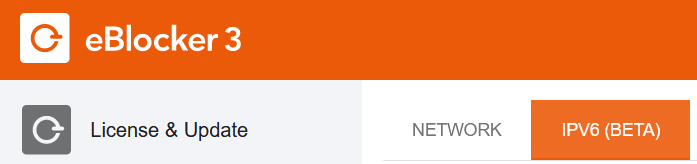
Starting with eBlockerOS 3 the new IPv6 protocol is supported (next to IPv4) and it’s enabled by default. Please check out the eBlockerOS 3 Release Notes for possible usage restrictions.

In case IPv6 is enabled eBlockerOS announces itself as a router with high priority resulting that all clients send the IPv6 packets to the eBlocker (instead of the router).
If IPv6 is disabled (not recommended) eBlockerOS is not announcing itself as a router. Then all packets will by-pass eBlocker protection unless:
- IPv6 is re-enabled using the switch
- or IPv6 is disabled on your router
- or eBlocker’s local IPv6 address (shown on screen) is set as gateway on all clients manually