In case eBlocker is set to Automatic Network Mode (default setting) some routers show two different IP address for the eBlocker in the router’s network view. This is normal, intended – and no reason to worry 😉
In Automatic Network Mode eBlocker intercepts the IP traffic for filtering by spoofing the router’s IP address. So the two IP addresses shown for eBlocker will be the router’s IP address and eBlocker’s real IP address. eBlocker‘s real IP address is always shown in the eBlocker Dashboard on the Settings tab:
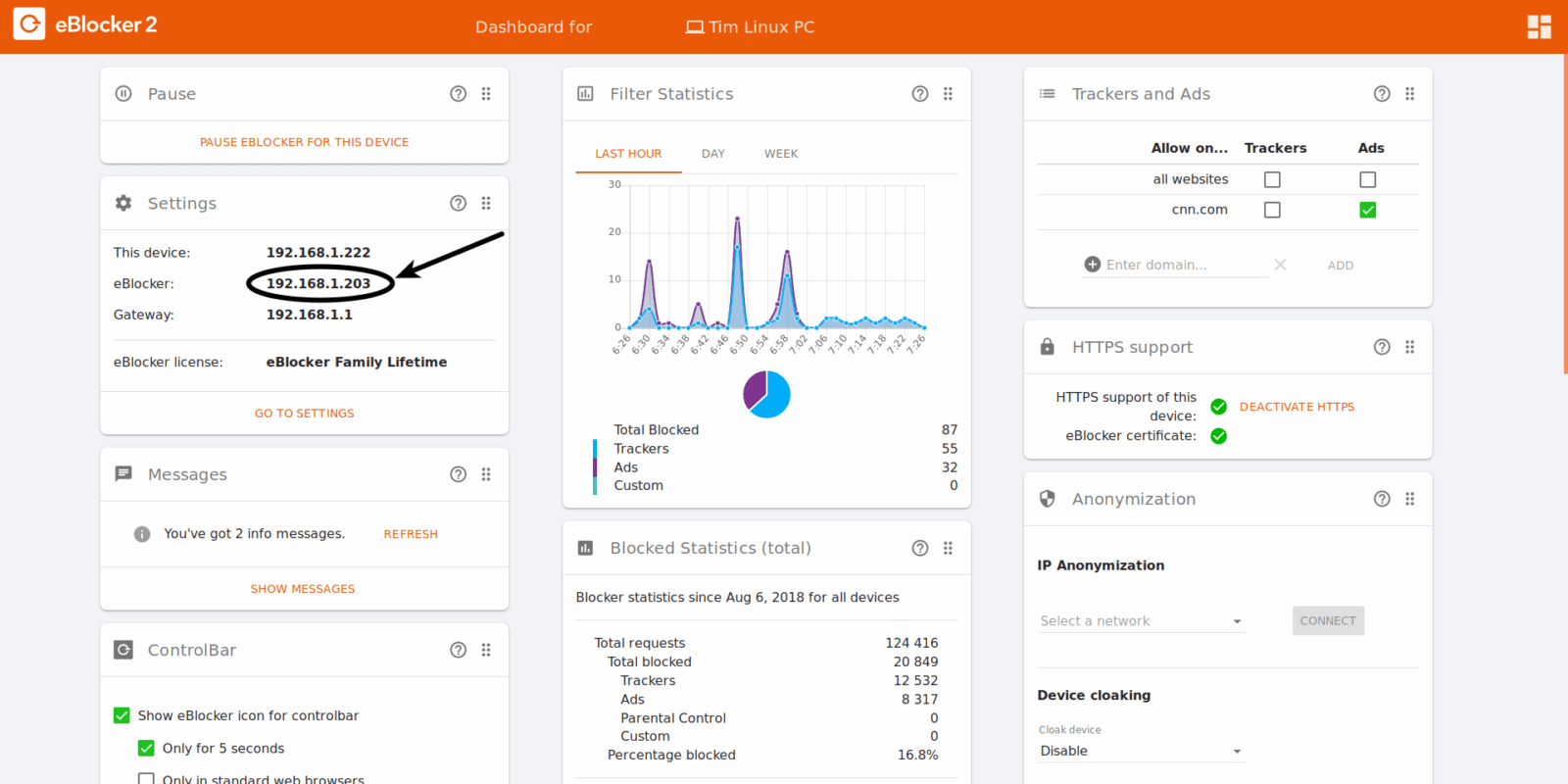
eBlocker‘s real IP address is only needed to set up port forwarding for eBlocker Mobile – or if you want to access eBlocker via it‘s IP address.
We generally recommend to access eBlocker by using the domain “eBlocker.box“.